Compare commits
2 Commits
main
...
test-datep
| Author | SHA1 | Date | |
|---|---|---|---|
|
|
3b0e896be6 | ||
|
|
c9b32e1015 |
|
|
@ -1,7 +1,6 @@
|
|||
# ********** INDEX **********
|
||||
#
|
||||
# - APP STORE
|
||||
# - BASECAMP
|
||||
# - DAILY.CO VIDEO
|
||||
# - GOOGLE CALENDAR/MEET/LOGIN
|
||||
# - HUBSPOT
|
||||
|
|
@ -21,14 +20,6 @@
|
|||
|
||||
# - APP STORE **********************************************************************************************
|
||||
# ⚠️ ⚠️ ⚠️ THESE WILL BE MIGRATED TO THE DATABASE TO PREVENT AWS's 4KB ENV QUOTA ⚠️ ⚠️ ⚠️
|
||||
|
||||
# - BASECAMP
|
||||
# Used to enable Basecamp integration with Cal.com
|
||||
# @see https://github.com/calcom/cal.com#obtaining-basecamp-client-id-and-secret
|
||||
BASECAMP3_CLIENT_ID=
|
||||
BASECAMP3_CLIENT_SECRET=
|
||||
BASECAMP3_USER_AGENT=
|
||||
|
||||
# - DAILY.CO VIDEO
|
||||
# Enables Cal Video. to get your key
|
||||
# 1. Visit our [Daily.co Partnership Form](https://go.cal.com/daily) and enter your information
|
||||
|
|
@ -37,7 +28,6 @@ BASECAMP3_USER_AGENT=
|
|||
|
||||
DAILY_API_KEY=
|
||||
DAILY_SCALE_PLAN=''
|
||||
DAILY_WEBHOOK_SECRET=''
|
||||
|
||||
# - GOOGLE CALENDAR/MEET/LOGIN
|
||||
# Needed to enable Google Calendar integration and Login with Google
|
||||
|
|
@ -126,13 +116,4 @@ SALESFORCE_CONSUMER_SECRET=""
|
|||
ZOHOCRM_CLIENT_ID=""
|
||||
ZOHOCRM_CLIENT_SECRET=""
|
||||
|
||||
|
||||
# - REVERT
|
||||
# Used for the Pipedrive integration (via/ Revert (https://revert.dev))
|
||||
# @see https://github.com/calcom/cal.com/#obtaining-revert-api-keys
|
||||
REVERT_API_KEY=
|
||||
REVERT_PUBLIC_TOKEN=
|
||||
|
||||
# NOTE: If you're self hosting Revert, update this URL to point to your own instance.
|
||||
REVERT_API_URL=https://api.revert.dev/
|
||||
# *********************************************************************************************************
|
||||
|
|
|
|||
122
.env.example
122
.env.example
|
|
@ -25,7 +25,6 @@ CALCOM_LICENSE_KEY=
|
|||
DATABASE_URL="postgresql://postgres:@localhost:5450/calendso"
|
||||
UPSTASH_REDIS_REST_URL=
|
||||
UPSTASH_REDIS_REST_TOKEN=
|
||||
INSIGHTS_DATABASE_URL=
|
||||
|
||||
# Uncomment to enable a dedicated connection pool for Prisma using Prisma Data Proxy
|
||||
# Cold boots will be faster and you'll be able to scale your DB independently of your app.
|
||||
|
|
@ -88,7 +87,7 @@ CRON_ENABLE_APP_SYNC=false
|
|||
|
||||
# Application Key for symmetric encryption and decryption
|
||||
# must be 32 bytes for AES256 encryption algorithm
|
||||
# You can use: `openssl rand -base64 32` to generate one
|
||||
# You can use: `openssl rand -base64 24` to generate one
|
||||
CALENDSO_ENCRYPTION_KEY=
|
||||
|
||||
# Intercom Config
|
||||
|
|
@ -107,19 +106,6 @@ NEXT_PUBLIC_HELPSCOUT_KEY=
|
|||
NEXT_PUBLIC_FRESHCHAT_TOKEN=
|
||||
NEXT_PUBLIC_FRESHCHAT_HOST=
|
||||
|
||||
# Google OAuth credentials
|
||||
# To enable Login with Google you need to:
|
||||
# 1. Set `GOOGLE_API_CREDENTIALS` above
|
||||
# 2. Set `GOOGLE_LOGIN_ENABLED` to `true`
|
||||
# When self-hosting please ensure you configure the Google integration as an Internal app so no one else can login to your instance
|
||||
# @see https://support.google.com/cloud/answer/6158849#public-and-internal&zippy=%2Cpublic-and-internal-applications
|
||||
GOOGLE_LOGIN_ENABLED=false
|
||||
|
||||
# - GOOGLE CALENDAR/MEET/LOGIN
|
||||
# Needed to enable Google Calendar integration and Login with Google
|
||||
# @see https://github.com/calcom/cal.com#obtaining-the-google-api-credentials
|
||||
GOOGLE_API_CREDENTIALS=
|
||||
|
||||
# Inbox to send user feedback
|
||||
SEND_FEEDBACK_EMAIL=
|
||||
|
||||
|
|
@ -129,15 +115,6 @@ SENDGRID_API_KEY=
|
|||
SENDGRID_EMAIL=
|
||||
NEXT_PUBLIC_SENDGRID_SENDER_NAME=
|
||||
|
||||
# Sentry
|
||||
# Used for capturing exceptions and logging messages
|
||||
NEXT_PUBLIC_SENTRY_DSN=
|
||||
|
||||
# Formbricks Experience Management Integration
|
||||
FORMBRICKS_HOST_URL=https://app.formbricks.com
|
||||
FORMBRICKS_ENVIRONMENT_ID=
|
||||
FORMBRICKS_FEEDBACK_SURVEY_ID=
|
||||
|
||||
# Twilio
|
||||
# Used to send SMS reminders in workflows
|
||||
TWILIO_SID=
|
||||
|
|
@ -149,7 +126,8 @@ TWILIO_WHATSAPP_PHONE_NUMBER=
|
|||
NEXT_PUBLIC_SENDER_ID=
|
||||
TWILIO_VERIFY_SID=
|
||||
|
||||
# Set it to "1" if you need to run E2E tests locally.
|
||||
# This is used so we can bypass emails in auth flows for E2E testing
|
||||
# Set it to "1" if you need to run E2E tests locally
|
||||
NEXT_PUBLIC_IS_E2E=
|
||||
|
||||
# Used for internal billing system
|
||||
|
|
@ -160,7 +138,6 @@ NEXT_PUBLIC_STRIPE_PREMIUM_NEW_PLAN_PRICE=
|
|||
STRIPE_TEAM_MONTHLY_PRICE_ID=
|
||||
STRIPE_ORG_MONTHLY_PRICE_ID=
|
||||
STRIPE_WEBHOOK_SECRET=
|
||||
STRIPE_WEBHOOK_SECRET_APPS=
|
||||
STRIPE_PRIVATE_KEY=
|
||||
STRIPE_CLIENT_ID=
|
||||
PAYMENT_FEE_FIXED=
|
||||
|
|
@ -195,16 +172,6 @@ EMAIL_SERVER_PORT=1025
|
|||
## You will need to provision an App Password.
|
||||
## @see https://support.google.com/accounts/answer/185833
|
||||
# EMAIL_SERVER_PASSWORD='<gmail_app_password>'
|
||||
|
||||
# Used for E2E for email testing
|
||||
# Set it to "1" if you need to email checks in E2E tests locally
|
||||
# Make sure to run mailhog container manually or with `yarn dx`
|
||||
E2E_TEST_MAILHOG_ENABLED=
|
||||
|
||||
# Resend
|
||||
# Send transactional email using resend
|
||||
# RESEND_API_KEY=
|
||||
|
||||
# **********************************************************************************************************
|
||||
|
||||
# Set the following value to true if you wish to enable Team Impersonation
|
||||
|
|
@ -231,8 +198,6 @@ CSP_POLICY=
|
|||
EDGE_CONFIG=
|
||||
|
||||
NEXT_PUBLIC_MINUTES_TO_BOOK=5 # Minutes
|
||||
# Control time intervals on a user's Schedule availability
|
||||
NEXT_PUBLIC_AVAILABILITY_SCHEDULE_INTERVAL=
|
||||
|
||||
# - ORGANIZATIONS *******************************************************************************************
|
||||
# Enable Organizations non-prod domain setup, works in combination with organizations feature flag
|
||||
|
|
@ -243,10 +208,6 @@ NEXT_PUBLIC_AVAILABILITY_SCHEDULE_INTERVAL=
|
|||
# use organizations
|
||||
ORGANIZATIONS_ENABLED=
|
||||
|
||||
# This variable should only be set to 1 or true if you want to autolink external provider sing-ups with
|
||||
# existing organizations based on email domain address
|
||||
ORGANIZATIONS_AUTOLINK=
|
||||
|
||||
# Vercel Config to create subdomains for organizations
|
||||
# Get it from https://vercel.com/<TEAM_OR_USER_NAME>/<PROJECT_SLUG>/settings
|
||||
PROJECT_ID_VERCEL=
|
||||
|
|
@ -254,80 +215,3 @@ PROJECT_ID_VERCEL=
|
|||
TEAM_ID_VERCEL=
|
||||
# Get it from: https://vercel.com/account/tokens
|
||||
AUTH_BEARER_TOKEN_VERCEL=
|
||||
# Add the main domain that you want to use for testing vercel domain management for organizations. This is necessary because WEBAPP_URL of local isn't a valid public domain
|
||||
# Would create org1.example.com for an org with slug org1
|
||||
# LOCAL_TESTING_DOMAIN_VERCEL="example.com"
|
||||
|
||||
## Set it to 1 if you use cloudflare to manage your DNS and would like us to manage the DNS for you for organizations
|
||||
# CLOUDFLARE_DNS=1
|
||||
## Get it from: https://dash.cloudflare.com/profile/api-tokens. Select Edit Zone template and choose a zone(your domain)
|
||||
# AUTH_BEARER_TOKEN_CLOUDFLARE=
|
||||
## Zone ID can be found in the Overview tab of your domain in Cloudflare
|
||||
# CLOUDFLARE_ZONE_ID=
|
||||
## It should usually work with the default value. This is the DNS CNAME record content to point to Vercel domain
|
||||
# CLOUDFLARE_VERCEL_CNAME=cname.vercel-dns.com
|
||||
|
||||
# - APPLE CALENDAR
|
||||
# Used for E2E tests on Apple Calendar
|
||||
E2E_TEST_APPLE_CALENDAR_EMAIL=""
|
||||
E2E_TEST_APPLE_CALENDAR_PASSWORD=""
|
||||
|
||||
# - CALCOM QA ACCOUNT
|
||||
# Used for E2E tests on Cal.com that require 3rd party integrations
|
||||
E2E_TEST_CALCOM_QA_EMAIL="qa@example.com"
|
||||
# Replace with your own password
|
||||
E2E_TEST_CALCOM_QA_PASSWORD="password"
|
||||
E2E_TEST_CALCOM_QA_GCAL_CREDENTIALS=
|
||||
E2E_TEST_CALCOM_GCAL_KEYS=
|
||||
|
||||
# - APP CREDENTIAL SYNC ***********************************************************************************
|
||||
# Used for self-hosters that are implementing Cal.com into their applications that already have certain integrations
|
||||
# Under settings/admin/apps ensure that all app secrets are set the same as the parent application
|
||||
# You can use: `openssl rand -base64 32` to generate one
|
||||
CALCOM_WEBHOOK_SECRET=""
|
||||
# This is the header name that will be used to verify the webhook secret. Should be in lowercase
|
||||
CALCOM_WEBHOOK_HEADER_NAME="calcom-webhook-secret"
|
||||
CALCOM_CREDENTIAL_SYNC_ENDPOINT=""
|
||||
# Key should match on Cal.com and your application
|
||||
# must be 24 bytes for AES256 encryption algorithm
|
||||
# You can use: `openssl rand -base64 24` to generate one
|
||||
CALCOM_APP_CREDENTIAL_ENCRYPTION_KEY=""
|
||||
|
||||
# - OIDC E2E TEST *******************************************************************************************
|
||||
|
||||
# Ensure this ADMIN EMAIL is present in the SAML_ADMINS list
|
||||
E2E_TEST_SAML_ADMIN_EMAIL=
|
||||
E2E_TEST_SAML_ADMIN_PASSWORD=
|
||||
|
||||
E2E_TEST_OIDC_CLIENT_ID=
|
||||
E2E_TEST_OIDC_CLIENT_SECRET=
|
||||
E2E_TEST_OIDC_PROVIDER_DOMAIN=
|
||||
|
||||
E2E_TEST_OIDC_USER_EMAIL=
|
||||
E2E_TEST_OIDC_USER_PASSWORD=
|
||||
|
||||
# ***********************************************************************************************************
|
||||
|
||||
# provide a value between 0 and 100 to ensure the percentage of traffic
|
||||
# redirected from the legacy to the future pages
|
||||
AB_TEST_BUCKET_PROBABILITY=50
|
||||
# whether we redirect to the future/event-types from event-types or not
|
||||
APP_ROUTER_EVENT_TYPES_ENABLED=0
|
||||
APP_ROUTER_SETTINGS_ADMIN_ENABLED=0
|
||||
APP_ROUTER_APPS_INSTALLED_CATEGORY_ENABLED=0
|
||||
APP_ROUTER_APPS_SLUG_ENABLED=0
|
||||
APP_ROUTER_APPS_SLUG_SETUP_ENABLED=0
|
||||
# whether we redirect to the future/apps/categories from /apps/categories or not
|
||||
APP_ROUTER_APPS_CATEGORIES_ENABLED=0
|
||||
# whether we redirect to the future/apps/categories/[category] from /apps/categories/[category] or not
|
||||
APP_ROUTER_APPS_CATEGORIES_CATEGORY_ENABLED=0
|
||||
APP_ROUTER_BOOKINGS_STATUS_ENABLED=0
|
||||
APP_ROUTER_WORKFLOWS_ENABLED=0
|
||||
APP_ROUTER_SETTINGS_TEAMS_ENABLED=0
|
||||
APP_ROUTER_GETTING_STARTED_STEP_ENABLED=0
|
||||
APP_ROUTER_APPS_ENABLED=0
|
||||
APP_ROUTER_VIDEO_ENABLED=0
|
||||
APP_ROUTER_TEAMS_ENABLED=0
|
||||
|
||||
# disable setry server source maps
|
||||
SENTRY_DISABLE_SERVER_WEBPACK_PLUGIN=1
|
||||
|
|
|
|||
|
|
@ -47,9 +47,3 @@ assignees: ""
|
|||
-->
|
||||
|
||||
(Share it here.)
|
||||
|
||||
---
|
||||
##### House rules
|
||||
- If this issue has a `🚨 needs approval` label, don't start coding yet. Wait until a core member approves feature request by removing this label, then you can start coding.
|
||||
- For clarity: Non-core member issues automatically get the `🚨 needs approval` label.
|
||||
- Your feature ideas are invaluable to us! However, they undergo review to ensure alignment with the product's direction.
|
||||
|
|
|
|||
|
|
@ -19,12 +19,11 @@ Fixes # (issue)
|
|||
|
||||
<!-- Please delete bullets that are not relevant. -->
|
||||
|
||||
- Bug fix (non-breaking change which fixes an issue)
|
||||
- Chore (refactoring code, technical debt, workflow improvements)
|
||||
- New feature (non-breaking change which adds functionality)
|
||||
- Breaking change (fix or feature that would cause existing functionality to not work as expected)
|
||||
- Tests (Unit/Integration/E2E or any other test)
|
||||
- This change requires a documentation update
|
||||
- [ ] Bug fix (non-breaking change which fixes an issue)
|
||||
- [ ] Chore (refactoring code, technical debt, workflow improvements)
|
||||
- [ ] New feature (non-breaking change which adds functionality)
|
||||
- [ ] Breaking change (fix or feature that would cause existing functionality to not work as expected)
|
||||
- [ ] This change requires a documentation update
|
||||
|
||||
## How should this be tested?
|
||||
|
||||
|
|
@ -41,7 +40,7 @@ Fixes # (issue)
|
|||
|
||||
## Checklist
|
||||
|
||||
<!-- Remove bullet points below that don't apply to you -->
|
||||
<!-- Please remove all the irrelevant bullets to your PR -->
|
||||
|
||||
- I haven't read the [contributing guide](https://github.com/calcom/cal.com/blob/main/CONTRIBUTING.md)
|
||||
- My code doesn't follow the style guidelines of this project
|
||||
|
|
|
|||
|
|
@ -24,8 +24,6 @@ runs:
|
|||
**/.turbo/**
|
||||
**/dist/**
|
||||
key: ${{ runner.os }}-${{ env.cache-name }}-${{ env.key-1 }}-${{ env.key-2 }}-${{ env.key-3 }}-${{ env.key-4 }}
|
||||
- run: |
|
||||
export NODE_OPTIONS="--max_old_space_size=8192"
|
||||
yarn build
|
||||
- run: yarn build
|
||||
if: steps.cache-build.outputs.cache-hit != 'true'
|
||||
shell: bash
|
||||
|
|
|
|||
|
|
@ -17,14 +17,10 @@ runs:
|
|||
cache-name: cache-db
|
||||
key-1: ${{ hashFiles('packages/prisma/schema.prisma', 'packages/prisma/migrations/**/**.sql', 'packages/prisma/*.ts') }}
|
||||
key-2: ${{ github.event.pull_request.number || github.ref }}
|
||||
DATABASE_URL: ${{ inputs.DATABASE_URL }}
|
||||
E2E_TEST_CALCOM_QA_EMAIL: ${{ inputs.E2E_TEST_CALCOM_QA_EMAIL }}
|
||||
E2E_TEST_CALCOM_QA_PASSWORD: ${{ inputs.E2E_TEST_CALCOM_QA_PASSWORD }}
|
||||
E2E_TEST_CALCOM_QA_GCAL_CREDENTIALS: ${{ inputs.E2E_TEST_CALCOM_QA_GCAL_CREDENTIALS }}
|
||||
with:
|
||||
path: ${{ inputs.path }}
|
||||
key: ${{ runner.os }}-${{ env.cache-name }}-${{ inputs.path }}-${{ env.key-1 }}-${{ env.key-2 }}
|
||||
- run: echo ${{ env.E2E_TEST_CALCOM_QA_GCAL_CREDENTIALS }} && yarn db-seed
|
||||
- run: yarn db-seed
|
||||
if: steps.cache-db.outputs.cache-hit != 'true'
|
||||
shell: bash
|
||||
- name: Postgres Dump Backup
|
||||
|
|
|
|||
|
|
@ -5,7 +5,7 @@ runs:
|
|||
steps:
|
||||
- name: Cache playwright binaries
|
||||
id: playwright-cache
|
||||
uses: buildjet/cache@v3
|
||||
uses: buildjet/cache@v2
|
||||
with:
|
||||
path: |
|
||||
~/Library/Caches/ms-playwright
|
||||
|
|
|
|||
|
|
@ -0,0 +1,16 @@
|
|||
name: Add PRs to project Reviewing PRs
|
||||
|
||||
on:
|
||||
pull_request:
|
||||
types:
|
||||
- opened
|
||||
|
||||
jobs:
|
||||
add-PR-to-project:
|
||||
name: Add PRs to project Reviewing PRs
|
||||
runs-on: ubuntu-latest
|
||||
steps:
|
||||
- uses: actions/add-to-project@v0.1.0
|
||||
with:
|
||||
project-url: https://github.com/orgs/calcom/projects/11
|
||||
github-token: ${{ secrets.GH_ACCESS_TOKEN }}
|
||||
|
|
@ -0,0 +1,75 @@
|
|||
name: "Apply issue labels to PR"
|
||||
|
||||
on:
|
||||
pull_request_target:
|
||||
types:
|
||||
- opened
|
||||
|
||||
|
||||
jobs:
|
||||
label_on_pr:
|
||||
runs-on: ubuntu-latest
|
||||
|
||||
permissions:
|
||||
contents: none
|
||||
issues: read
|
||||
pull-requests: write
|
||||
|
||||
steps:
|
||||
- name: Apply labels from linked issue to PR
|
||||
uses: actions/github-script@v5
|
||||
with:
|
||||
github-token: ${{ secrets.GITHUB_TOKEN }}
|
||||
script: |
|
||||
async function getLinkedIssues(owner, repo, prNumber) {
|
||||
const query = `query GetLinkedIssues($owner: String!, $repo: String!, $prNumber: Int!) {
|
||||
repository(owner: $owner, name: $repo) {
|
||||
pullRequest(number: $prNumber) {
|
||||
closingIssuesReferences(first: 10) {
|
||||
nodes {
|
||||
number
|
||||
labels(first: 10) {
|
||||
nodes {
|
||||
name
|
||||
}
|
||||
}
|
||||
}
|
||||
}
|
||||
}
|
||||
}
|
||||
}`;
|
||||
|
||||
const variables = {
|
||||
owner: owner,
|
||||
repo: repo,
|
||||
prNumber: prNumber,
|
||||
};
|
||||
|
||||
const result = await github.graphql(query, variables);
|
||||
return result.repository.pullRequest.closingIssuesReferences.nodes;
|
||||
}
|
||||
|
||||
const pr = context.payload.pull_request;
|
||||
const linkedIssues = await getLinkedIssues(
|
||||
context.repo.owner,
|
||||
context.repo.repo,
|
||||
pr.number
|
||||
);
|
||||
|
||||
const labelsToAdd = new Set();
|
||||
for (const issue of linkedIssues) {
|
||||
if (issue.labels && issue.labels.nodes) {
|
||||
for (const label of issue.labels.nodes) {
|
||||
labelsToAdd.add(label.name);
|
||||
}
|
||||
}
|
||||
}
|
||||
|
||||
if (labelsToAdd.size) {
|
||||
await github.rest.issues.addLabels({
|
||||
owner: context.repo.owner,
|
||||
repo: context.repo.repo,
|
||||
issue_number: pr.number,
|
||||
labels: Array.from(labelsToAdd),
|
||||
});
|
||||
}
|
||||
|
|
@ -1,7 +1,7 @@
|
|||
# .github/workflows/chromatic.yml
|
||||
|
||||
# Workflow name
|
||||
name: "Chromatic"
|
||||
name: 'Chromatic'
|
||||
|
||||
# Event for the workflow
|
||||
on:
|
||||
|
|
|
|||
|
|
@ -2,7 +2,7 @@ name: Check types
|
|||
on:
|
||||
workflow_call:
|
||||
env:
|
||||
NODE_OPTIONS: --max-old-space-size=4096
|
||||
NODE_OPTIONS: "--max-old-space-size=8192"
|
||||
jobs:
|
||||
check-types:
|
||||
runs-on: buildjet-4vcpu-ubuntu-2204
|
||||
|
|
|
|||
|
|
@ -4,8 +4,8 @@ on:
|
|||
# "Scheduled workflows run on the latest commit on the default or base branch."
|
||||
# — https://docs.github.com/en/actions/learn-github-actions/events-that-trigger-workflows#schedule
|
||||
schedule:
|
||||
# Runs "At every 15th minute." (see https://crontab.guru)
|
||||
- cron: "*/15 * * * *"
|
||||
# Runs “At minute 0, 15, 30, and 45.” (see https://crontab.guru)
|
||||
- cron: "0,15,30,45 * * * *"
|
||||
jobs:
|
||||
cron-bookingReminder:
|
||||
env:
|
||||
|
|
@ -20,4 +20,4 @@ jobs:
|
|||
-X POST \
|
||||
-H 'content-type: application/json' \
|
||||
-H 'authorization: ${{ secrets.CRON_API_KEY }}' \
|
||||
-sSf
|
||||
--fail
|
||||
|
|
|
|||
|
|
@ -5,7 +5,7 @@ on:
|
|||
# "Scheduled workflows run on the latest commit on the default or base branch."
|
||||
# — https://docs.github.com/en/actions/learn-github-actions/events-that-trigger-workflows#schedule
|
||||
schedule:
|
||||
# Runs "At 00:00 on day-of-month 1." (see https://crontab.guru)
|
||||
# Runs “Every month at 1st (see https://crontab.guru)
|
||||
- cron: "0 0 1 * *"
|
||||
jobs:
|
||||
cron-downgradeUsers:
|
||||
|
|
@ -21,4 +21,4 @@ jobs:
|
|||
-X POST \
|
||||
-H 'content-type: application/json' \
|
||||
-H 'authorization: ${{ secrets.CRON_API_KEY }}' \
|
||||
-sSf
|
||||
--fail
|
||||
|
|
|
|||
|
|
@ -1,33 +0,0 @@
|
|||
name: Cron - monthlyDigestEmail
|
||||
|
||||
on:
|
||||
# "Scheduled workflows run on the latest commit on the default or base branch."
|
||||
# — https://docs.github.com/en/actions/learn-github-actions/events-that-trigger-workflows#schedule
|
||||
schedule:
|
||||
# Runs on the 28th, 29th, 30th and 31st of every month (see https://crontab.guru)
|
||||
- cron: "59 23 28-31 * *"
|
||||
jobs:
|
||||
cron-monthlyDigestEmail:
|
||||
env:
|
||||
APP_URL: ${{ secrets.APP_URL }}
|
||||
CRON_API_KEY: ${{ secrets.CRON_API_KEY }}
|
||||
runs-on: ubuntu-latest
|
||||
steps:
|
||||
- name: Check if today is the last day of the month
|
||||
id: check-last-day
|
||||
run: |
|
||||
LAST_DAY=$(date -d tomorrow +%d)
|
||||
if [ "$LAST_DAY" == "01" ]; then
|
||||
echo "::set-output name=is_last_day::true"
|
||||
else
|
||||
echo "::set-output name=is_last_day::false"
|
||||
fi
|
||||
|
||||
- name: cURL request
|
||||
if: ${{ env.APP_URL && env.CRON_API_KEY && steps.check-last-day.outputs.is_last_day == 'true' }}
|
||||
run: |
|
||||
curl ${{ secrets.APP_URL }}/api/cron/monthlyDigestEmail \
|
||||
-X POST \
|
||||
-H 'content-type: application/json' \
|
||||
-H 'authorization: ${{ secrets.CRON_API_KEY }}' \
|
||||
--fail
|
||||
|
|
@ -4,8 +4,8 @@ on:
|
|||
# "Scheduled workflows run on the latest commit on the default or base branch."
|
||||
# — https://docs.github.com/en/actions/learn-github-actions/events-that-trigger-workflows#schedule
|
||||
schedule:
|
||||
# Runs "At every 15th minute." (see https://crontab.guru)
|
||||
- cron: "*/15 * * * *"
|
||||
# Runs “At minute 0, 15, 30, and 45.” (see https://crontab.guru)
|
||||
- cron: "0,15,30,45 * * * *"
|
||||
jobs:
|
||||
cron-scheduleEmailReminders:
|
||||
env:
|
||||
|
|
@ -20,4 +20,4 @@ jobs:
|
|||
-X POST \
|
||||
-H 'content-type: application/json' \
|
||||
-H 'authorization: ${{ secrets.CRON_API_KEY }}' \
|
||||
-sSf
|
||||
--fail
|
||||
|
|
|
|||
|
|
@ -4,8 +4,8 @@ on:
|
|||
# "Scheduled workflows run on the latest commit on the default or base branch."
|
||||
# — https://docs.github.com/en/actions/learn-github-actions/events-that-trigger-workflows#schedule
|
||||
schedule:
|
||||
# Runs "At every 15th minute." (see https://crontab.guru)
|
||||
- cron: "*/15 * * * *"
|
||||
# Runs “At minute 0, 15, 30, and 45.” (see https://crontab.guru)
|
||||
- cron: "0,15,30,45 * * * *"
|
||||
jobs:
|
||||
cron-scheduleSMSReminders:
|
||||
env:
|
||||
|
|
@ -20,4 +20,4 @@ jobs:
|
|||
-X POST \
|
||||
-H 'content-type: application/json' \
|
||||
-H 'authorization: ${{ secrets.CRON_API_KEY }}' \
|
||||
-sSf
|
||||
--fail
|
||||
|
|
|
|||
|
|
@ -4,8 +4,8 @@ on:
|
|||
# "Scheduled workflows run on the latest commit on the default or base branch."
|
||||
# — https://docs.github.com/en/actions/learn-github-actions/events-that-trigger-workflows#schedule
|
||||
schedule:
|
||||
# Runs "At every 15th minute." (see https://crontab.guru)
|
||||
- cron: "*/15 * * * *"
|
||||
# Runs “At minute 0, 15, 30, and 45.” (see https://crontab.guru)
|
||||
- cron: "0,15,30,45 * * * *"
|
||||
jobs:
|
||||
cron-scheduleWhatsappReminders:
|
||||
env:
|
||||
|
|
@ -20,4 +20,4 @@ jobs:
|
|||
-X POST \
|
||||
-H 'content-type: application/json' \
|
||||
-H 'authorization: ${{ secrets.CRON_API_KEY }}' \
|
||||
-sSf
|
||||
--fail
|
||||
|
|
|
|||
|
|
@ -8,7 +8,7 @@ on:
|
|||
# "Scheduled workflows run on the latest commit on the default or base branch."
|
||||
# — https://docs.github.com/en/actions/learn-github-actions/events-that-trigger-workflows#schedule
|
||||
schedule:
|
||||
# Runs "At 00:00." every day (see https://crontab.guru)
|
||||
# Runs every day (see https://crontab.guru)
|
||||
- cron: "0 0 * * *"
|
||||
workflow_dispatch:
|
||||
jobs:
|
||||
|
|
@ -17,11 +17,10 @@ jobs:
|
|||
steps:
|
||||
- uses: actions/stale@v7
|
||||
with:
|
||||
days-before-close: -1
|
||||
days-before-issue-stale: 60
|
||||
days-before-issue-close: -1
|
||||
days-before-pr-stale: 14
|
||||
days-before-pr-close: -1
|
||||
days-before-pr-close: 7
|
||||
stale-pr-message: "This PR is being marked as stale due to inactivity."
|
||||
close-pr-message: "This PR is being closed due to inactivity. Please reopen if work is intended to be continued."
|
||||
operations-per-run: 100
|
||||
|
|
|
|||
|
|
@ -5,7 +5,7 @@ on:
|
|||
# "Scheduled workflows run on the latest commit on the default or base branch."
|
||||
# — https://docs.github.com/en/actions/learn-github-actions/events-that-trigger-workflows#schedule
|
||||
schedule:
|
||||
# Runs "At 00:00 on day-of-month 1." (see https://crontab.guru)
|
||||
# Runs “Every month at 1st (see https://crontab.guru)
|
||||
- cron: "0 0 1 * *"
|
||||
jobs:
|
||||
cron-syncAppMeta:
|
||||
|
|
@ -21,4 +21,4 @@ jobs:
|
|||
-X POST \
|
||||
-H 'content-type: application/json' \
|
||||
-H 'authorization: ${{ secrets.CRON_API_KEY }}' \
|
||||
-sSf
|
||||
--fail
|
||||
|
|
|
|||
|
|
@ -1,23 +0,0 @@
|
|||
name: Cron - webhookTriggers
|
||||
|
||||
on:
|
||||
# "Scheduled workflows run on the latest commit on the default or base branch."
|
||||
# — https://docs.github.com/en/actions/learn-github-actions/events-that-trigger-workflows#schedule
|
||||
schedule:
|
||||
# Runs “every 5 minutes” (see https://crontab.guru)
|
||||
- cron: "*/5 * * * *"
|
||||
jobs:
|
||||
cron-webhookTriggers:
|
||||
env:
|
||||
APP_URL: ${{ secrets.APP_URL }}
|
||||
CRON_API_KEY: ${{ secrets.CRON_API_KEY }}
|
||||
runs-on: ubuntu-latest
|
||||
steps:
|
||||
- name: cURL request
|
||||
if: ${{ env.APP_URL && env.CRON_API_KEY }}
|
||||
run: |
|
||||
curl ${{ secrets.APP_URL }}/api/cron/webhookTriggers \
|
||||
-X POST \
|
||||
-H 'content-type: application/json' \
|
||||
-H 'authorization: ${{ secrets.CRON_API_KEY }}' \
|
||||
--fail
|
||||
|
|
@ -19,20 +19,12 @@ jobs:
|
|||
token: ${{ secrets.GH_ACCESS_TOKEN }}
|
||||
|
||||
- name: crowdin action
|
||||
uses: crowdin/github-action@v1.13.0
|
||||
uses: crowdin/github-action@1.5.1
|
||||
with:
|
||||
# upload sources
|
||||
upload_sources: true
|
||||
|
||||
# upload translations (& auto-approve 'em)
|
||||
upload_translations_args: '--auto-approve-imported'
|
||||
upload_translations: true
|
||||
push_translations: true
|
||||
|
||||
# download translations
|
||||
download_translations: true
|
||||
|
||||
# GH config
|
||||
push_translations: true
|
||||
commit_message: "New Crowdin translations by Github Action"
|
||||
localization_branch_name: main
|
||||
create_pull_request: false
|
||||
|
|
|
|||
|
|
@ -1,8 +1,7 @@
|
|||
name: E2E App-Store Apps Tests
|
||||
name: E2E App-Store Apps
|
||||
on:
|
||||
workflow_call:
|
||||
env:
|
||||
NODE_OPTIONS: --max-old-space-size=4096
|
||||
|
||||
jobs:
|
||||
e2e-app-store:
|
||||
timeout-minutes: 20
|
||||
|
|
@ -30,15 +29,10 @@ jobs:
|
|||
steps:
|
||||
- uses: actions/checkout@v3
|
||||
- uses: ./.github/actions/dangerous-git-checkout
|
||||
- run: echo 'NODE_OPTIONS="--max_old_space_size=4096"' >> $GITHUB_ENV
|
||||
- uses: ./.github/actions/yarn-install
|
||||
- uses: ./.github/actions/yarn-playwright-install
|
||||
- uses: ./.github/actions/cache-db
|
||||
env:
|
||||
DATABASE_URL: ${{ secrets.CI_DATABASE_URL }}
|
||||
E2E_TEST_CALCOM_QA_EMAIL: ${{ secrets.E2E_TEST_CALCOM_QA_EMAIL }}
|
||||
E2E_TEST_CALCOM_QA_PASSWORD: ${{ secrets.E2E_TEST_CALCOM_QA_PASSWORD }}
|
||||
E2E_TEST_CALCOM_QA_GCAL_CREDENTIALS: ${{ secrets.E2E_TEST_CALCOM_QA_GCAL_CREDENTIALS }}
|
||||
E2E_TEST_CALCOM_GCAL_KEYS: ${{ secrets.E2E_TEST_CALCOM_GCAL_KEYS }}
|
||||
- uses: ./.github/actions/cache-build
|
||||
- name: Run Tests
|
||||
run: yarn e2e:app-store --shard=${{ matrix.shard }}/${{ strategy.job-total }}
|
||||
|
|
@ -47,13 +41,6 @@ jobs:
|
|||
CALENDSO_ENCRYPTION_KEY: ${{ secrets.CI_CALENDSO_ENCRYPTION_KEY }}
|
||||
DATABASE_URL: ${{ secrets.CI_DATABASE_URL }}
|
||||
DEPLOYSENTINEL_API_KEY: ${{ secrets.DEPLOYSENTINEL_API_KEY }}
|
||||
E2E_TEST_APPLE_CALENDAR_EMAIL: ${{ secrets.E2E_TEST_APPLE_CALENDAR_EMAIL }}
|
||||
E2E_TEST_APPLE_CALENDAR_PASSWORD: ${{ secrets.E2E_TEST_APPLE_CALENDAR_PASSWORD }}
|
||||
E2E_TEST_CALCOM_QA_EMAIL: ${{ secrets.E2E_TEST_CALCOM_QA_EMAIL }}
|
||||
E2E_TEST_CALCOM_QA_PASSWORD: ${{ secrets.E2E_TEST_CALCOM_QA_PASSWORD }}
|
||||
E2E_TEST_CALCOM_QA_GCAL_CREDENTIALS: ${{ secrets.E2E_TEST_CALCOM_QA_GCAL_CREDENTIALS }}
|
||||
E2E_TEST_CALCOM_GCAL_KEYS: ${{ secrets.E2E_TEST_CALCOM_GCAL_KEYS }}
|
||||
E2E_TEST_MAILHOG_ENABLED: ${{ vars.E2E_TEST_MAILHOG_ENABLED }}
|
||||
GOOGLE_API_CREDENTIALS: ${{ secrets.CI_GOOGLE_API_CREDENTIALS }}
|
||||
GOOGLE_LOGIN_ENABLED: ${{ vars.CI_GOOGLE_LOGIN_ENABLED }}
|
||||
NEXTAUTH_SECRET: ${{ secrets.CI_NEXTAUTH_SECRET }}
|
||||
|
|
@ -75,7 +62,7 @@ jobs:
|
|||
TURBO_TEAM: ${{ secrets.TURBO_TEAM }}
|
||||
- name: Upload Test Results
|
||||
if: ${{ always() }}
|
||||
uses: actions/upload-artifact@v4
|
||||
uses: actions/upload-artifact@v2
|
||||
with:
|
||||
name: app-store-results-${{ matrix.shard }}_${{ strategy.job-total }}
|
||||
path: test-results
|
||||
|
|
|
|||
|
|
@ -1,8 +1,7 @@
|
|||
name: E2E Embed React tests and booking flow (for non-embed as well)
|
||||
name: E2E Embed React tests and booking flow(for non-embed as well)
|
||||
on:
|
||||
workflow_call:
|
||||
env:
|
||||
NODE_OPTIONS: --max-old-space-size=4096
|
||||
|
||||
jobs:
|
||||
e2e-embed:
|
||||
timeout-minutes: 20
|
||||
|
|
@ -25,6 +24,7 @@ jobs:
|
|||
steps:
|
||||
- uses: actions/checkout@v3
|
||||
- uses: ./.github/actions/dangerous-git-checkout
|
||||
- run: echo 'NODE_OPTIONS="--max_old_space_size=4096"' >> $GITHUB_ENV
|
||||
- uses: ./.github/actions/yarn-install
|
||||
- uses: ./.github/actions/yarn-playwright-install
|
||||
- uses: ./.github/actions/cache-db
|
||||
|
|
@ -38,8 +38,6 @@ jobs:
|
|||
CALENDSO_ENCRYPTION_KEY: ${{ secrets.CI_CALENDSO_ENCRYPTION_KEY }}
|
||||
DATABASE_URL: ${{ secrets.CI_DATABASE_URL }}
|
||||
DEPLOYSENTINEL_API_KEY: ${{ secrets.DEPLOYSENTINEL_API_KEY }}
|
||||
E2E_TEST_APPLE_CALENDAR_EMAIL: ${{ secrets.E2E_TEST_APPLE_CALENDAR_EMAIL }}
|
||||
E2E_TEST_APPLE_CALENDAR_PASSWORD: ${{ secrets.E2E_TEST_APPLE_CALENDAR_PASSWORD }}
|
||||
GOOGLE_API_CREDENTIALS: ${{ secrets.CI_GOOGLE_API_CREDENTIALS }}
|
||||
GOOGLE_LOGIN_ENABLED: ${{ vars.CI_GOOGLE_LOGIN_ENABLED }}
|
||||
NEXTAUTH_SECRET: ${{ secrets.CI_NEXTAUTH_SECRET }}
|
||||
|
|
@ -61,7 +59,7 @@ jobs:
|
|||
TURBO_TEAM: ${{ secrets.TURBO_TEAM }}
|
||||
- name: Upload Test Results
|
||||
if: ${{ always() }}
|
||||
uses: actions/upload-artifact@v4
|
||||
uses: actions/upload-artifact@v2
|
||||
with:
|
||||
name: embed-react-results-${{ matrix.shard }}_${{ strategy.job-total }}
|
||||
path: test-results
|
||||
|
|
|
|||
|
|
@ -1,8 +1,7 @@
|
|||
name: E2E Embed Core tests and booking flow (for non-embed as well)
|
||||
name: E2E Embed Core tests and booking flow(for non-embed as well)
|
||||
on:
|
||||
workflow_call:
|
||||
env:
|
||||
NODE_OPTIONS: --max-old-space-size=4096
|
||||
|
||||
jobs:
|
||||
e2e-embed:
|
||||
timeout-minutes: 20
|
||||
|
|
@ -30,6 +29,7 @@ jobs:
|
|||
steps:
|
||||
- uses: actions/checkout@v3
|
||||
- uses: ./.github/actions/dangerous-git-checkout
|
||||
- run: echo 'NODE_OPTIONS="--max_old_space_size=4096"' >> $GITHUB_ENV
|
||||
- uses: ./.github/actions/yarn-install
|
||||
- uses: ./.github/actions/yarn-playwright-install
|
||||
- uses: ./.github/actions/cache-db
|
||||
|
|
@ -41,9 +41,6 @@ jobs:
|
|||
CALENDSO_ENCRYPTION_KEY: ${{ secrets.CI_CALENDSO_ENCRYPTION_KEY }}
|
||||
DATABASE_URL: ${{ secrets.CI_DATABASE_URL }}
|
||||
DEPLOYSENTINEL_API_KEY: ${{ secrets.DEPLOYSENTINEL_API_KEY }}
|
||||
E2E_TEST_APPLE_CALENDAR_EMAIL: ${{ secrets.E2E_TEST_APPLE_CALENDAR_EMAIL }}
|
||||
E2E_TEST_APPLE_CALENDAR_PASSWORD: ${{ secrets.E2E_TEST_APPLE_CALENDAR_PASSWORD }}
|
||||
E2E_TEST_MAILHOG_ENABLED: ${{ vars.E2E_TEST_MAILHOG_ENABLED }}
|
||||
GOOGLE_API_CREDENTIALS: ${{ secrets.CI_GOOGLE_API_CREDENTIALS }}
|
||||
GOOGLE_LOGIN_ENABLED: ${{ vars.CI_GOOGLE_LOGIN_ENABLED }}
|
||||
NEXTAUTH_SECRET: ${{ secrets.CI_NEXTAUTH_SECRET }}
|
||||
|
|
@ -65,7 +62,7 @@ jobs:
|
|||
TURBO_TEAM: ${{ secrets.TURBO_TEAM }}
|
||||
- name: Upload Test Results
|
||||
if: ${{ always() }}
|
||||
uses: actions/upload-artifact@v4
|
||||
uses: actions/upload-artifact@v2
|
||||
with:
|
||||
name: embed-core-results-${{ matrix.shard }}_${{ strategy.job-total }}
|
||||
path: test-results
|
||||
|
|
|
|||
|
|
@ -1,8 +1,8 @@
|
|||
name: E2E tests
|
||||
name: E2E test
|
||||
|
||||
on:
|
||||
workflow_call:
|
||||
env:
|
||||
NODE_OPTIONS: --max-old-space-size=4096
|
||||
|
||||
jobs:
|
||||
e2e:
|
||||
timeout-minutes: 20
|
||||
|
|
@ -28,6 +28,7 @@ jobs:
|
|||
steps:
|
||||
- uses: actions/checkout@v3
|
||||
- uses: ./.github/actions/dangerous-git-checkout
|
||||
- run: echo 'NODE_OPTIONS="--max_old_space_size=4096"' >> $GITHUB_ENV
|
||||
- uses: ./.github/actions/yarn-install
|
||||
- uses: ./.github/actions/yarn-playwright-install
|
||||
- uses: ./.github/actions/cache-db
|
||||
|
|
@ -39,14 +40,11 @@ jobs:
|
|||
CALENDSO_ENCRYPTION_KEY: ${{ secrets.CI_CALENDSO_ENCRYPTION_KEY }}
|
||||
DATABASE_URL: ${{ secrets.CI_DATABASE_URL }}
|
||||
DEPLOYSENTINEL_API_KEY: ${{ secrets.DEPLOYSENTINEL_API_KEY }}
|
||||
E2E_TEST_APPLE_CALENDAR_EMAIL: ${{ secrets.E2E_TEST_APPLE_CALENDAR_EMAIL }}
|
||||
E2E_TEST_APPLE_CALENDAR_PASSWORD: ${{ secrets.E2E_TEST_APPLE_CALENDAR_PASSWORD }}
|
||||
E2E_TEST_MAILHOG_ENABLED: ${{ vars.E2E_TEST_MAILHOG_ENABLED }}
|
||||
GOOGLE_API_CREDENTIALS: ${{ secrets.CI_GOOGLE_API_CREDENTIALS }}
|
||||
EMAIL_SERVER_HOST: ${{ secrets.CI_EMAIL_SERVER_HOST }}
|
||||
EMAIL_SERVER_PORT: ${{ secrets.CI_EMAIL_SERVER_PORT }}
|
||||
EMAIL_SERVER_USER: ${{ secrets.CI_EMAIL_SERVER_USER }}
|
||||
EMAIL_SERVER_PASSWORD: ${{ secrets.CI_EMAIL_SERVER_PASSWORD}}
|
||||
EMAIL_SERVER_PASSWORD: ${{ secrets.CI_EMAIL_SERVER_PASSWORD}}
|
||||
GOOGLE_LOGIN_ENABLED: ${{ vars.CI_GOOGLE_LOGIN_ENABLED }}
|
||||
NEXTAUTH_SECRET: ${{ secrets.CI_NEXTAUTH_SECRET }}
|
||||
NEXTAUTH_URL: ${{ secrets.CI_NEXTAUTH_URL }}
|
||||
|
|
@ -67,7 +65,7 @@ jobs:
|
|||
TURBO_TEAM: ${{ secrets.TURBO_TEAM }}
|
||||
- name: Upload Test Results
|
||||
if: ${{ always() }}
|
||||
uses: actions/upload-artifact@v4
|
||||
uses: actions/upload-artifact@v2
|
||||
with:
|
||||
name: test-results-${{ matrix.shard }}_${{ strategy.job-total }}
|
||||
path: test-results
|
||||
|
|
|
|||
|
|
@ -1,7 +1,6 @@
|
|||
name: "Pull Request Labeler"
|
||||
on:
|
||||
pull_request_target:
|
||||
workflow_dispatch:
|
||||
- pull_request_target
|
||||
concurrency:
|
||||
group: ${{ github.workflow }}-${{ github.event.pull_request.number || github.ref }}
|
||||
cancel-in-progress: true
|
||||
|
|
@ -17,81 +16,3 @@ jobs:
|
|||
repo-token: "${{ secrets.GITHUB_TOKEN }}"
|
||||
# https://github.com/actions/labeler/issues/442#issuecomment-1297359481
|
||||
sync-labels: ""
|
||||
team-labels:
|
||||
permissions:
|
||||
contents: read
|
||||
pull-requests: write
|
||||
runs-on: ubuntu-latest
|
||||
steps:
|
||||
- uses: actions/checkout@v2
|
||||
- uses: equitybee/team-label-action@main
|
||||
with:
|
||||
repo-token: ${{ secrets.EQUITY_BEE_TEAM_LABELER_ACTION_TOKEN }}
|
||||
organization-name: calcom
|
||||
ignore-labels: "admin, app-store, ai, authentication, automated-testing, devops, platform, billing, bookings, caldav, calendar-apps, ci, console, crm-apps, docs, documentation, emails, embeds, event-types, i18n, impersonation, manual-testing, ui, performance, ops-stack, organizations, public-api, routing-forms, seats, teams, webhooks, workflows, zapier"
|
||||
apply-labels-from-issue:
|
||||
runs-on: ubuntu-latest
|
||||
|
||||
permissions:
|
||||
contents: none
|
||||
issues: read
|
||||
pull-requests: write
|
||||
|
||||
steps:
|
||||
- name: Apply labels from linked issue to PR
|
||||
uses: actions/github-script@v5
|
||||
with:
|
||||
github-token: ${{ secrets.GITHUB_TOKEN }}
|
||||
script: |
|
||||
async function getLinkedIssues(owner, repo, prNumber) {
|
||||
const query = `query GetLinkedIssues($owner: String!, $repo: String!, $prNumber: Int!) {
|
||||
repository(owner: $owner, name: $repo) {
|
||||
pullRequest(number: $prNumber) {
|
||||
closingIssuesReferences(first: 10) {
|
||||
nodes {
|
||||
number
|
||||
labels(first: 10) {
|
||||
nodes {
|
||||
name
|
||||
}
|
||||
}
|
||||
}
|
||||
}
|
||||
}
|
||||
}
|
||||
}`;
|
||||
|
||||
const variables = {
|
||||
owner: owner,
|
||||
repo: repo,
|
||||
prNumber: prNumber,
|
||||
};
|
||||
|
||||
const result = await github.graphql(query, variables);
|
||||
return result.repository.pullRequest.closingIssuesReferences.nodes;
|
||||
}
|
||||
|
||||
const pr = context.payload.pull_request;
|
||||
const linkedIssues = await getLinkedIssues(
|
||||
context.repo.owner,
|
||||
context.repo.repo,
|
||||
pr.number
|
||||
);
|
||||
|
||||
const labelsToAdd = new Set();
|
||||
for (const issue of linkedIssues) {
|
||||
if (issue.labels && issue.labels.nodes) {
|
||||
for (const label of issue.labels.nodes) {
|
||||
labelsToAdd.add(label.name);
|
||||
}
|
||||
}
|
||||
}
|
||||
|
||||
if (labelsToAdd.size) {
|
||||
await github.rest.issues.addLabels({
|
||||
owner: context.repo.owner,
|
||||
repo: context.repo.repo,
|
||||
issue_number: pr.number,
|
||||
labels: Array.from(labelsToAdd),
|
||||
});
|
||||
}
|
||||
|
|
|
|||
|
|
@ -25,7 +25,7 @@ jobs:
|
|||
|
||||
- name: Upload ESLint report
|
||||
if: ${{ always() }}
|
||||
uses: actions/upload-artifact@v4
|
||||
uses: actions/upload-artifact@v2
|
||||
with:
|
||||
name: lint-results
|
||||
path: lint-results
|
||||
|
|
|
|||
|
|
@ -2,7 +2,6 @@ name: "Next.js Bundle Analysis"
|
|||
|
||||
on:
|
||||
workflow_call:
|
||||
workflow_dispatch:
|
||||
push:
|
||||
branches:
|
||||
- main
|
||||
|
|
@ -28,14 +27,14 @@ jobs:
|
|||
npx -p nextjs-bundle-analysis@0.5.0 report
|
||||
|
||||
- name: Upload bundle
|
||||
uses: actions/upload-artifact@v4
|
||||
uses: actions/upload-artifact@v2
|
||||
with:
|
||||
name: bundle
|
||||
path: apps/web/.next/analyze/__bundle_analysis.json
|
||||
|
||||
- name: Download base branch bundle stats
|
||||
uses: dawidd6/action-download-artifact@v2
|
||||
if: success()
|
||||
if: success() && github.event.number
|
||||
with:
|
||||
workflow: nextjs-bundle-analysis.yml
|
||||
branch: ${{ github.event.pull_request.base.ref }}
|
||||
|
|
@ -55,7 +54,7 @@ jobs:
|
|||
# Either of these arguments can be changed or removed by editing the `nextBundleAnalysis`
|
||||
# entry in your package.json file.
|
||||
- name: Compare with base branch bundle
|
||||
if: success()
|
||||
if: success() && github.event.number
|
||||
run: |
|
||||
cd apps/web
|
||||
ls -laR .next/analyze/base && npx -p nextjs-bundle-analysis compare
|
||||
|
|
@ -69,10 +68,10 @@ jobs:
|
|||
body="${body//'%'/'%25'}"
|
||||
body="${body//$'\n'/'%0A'}"
|
||||
body="${body//$'\r'/'%0D'}"
|
||||
echo "{body}=${body}" >> $GITHUB_OUTPUT
|
||||
echo ::set-output name=body::$body
|
||||
|
||||
- name: Find Comment
|
||||
uses: peter-evans/find-comment@v2
|
||||
uses: peter-evans/find-comment@v1
|
||||
if: success() && github.event.number
|
||||
id: fc
|
||||
with:
|
||||
|
|
@ -80,14 +79,14 @@ jobs:
|
|||
body-includes: "<!-- __NEXTJS_BUNDLE_@calcom/web -->"
|
||||
|
||||
- name: Create Comment
|
||||
uses: peter-evans/create-or-update-comment@v3
|
||||
uses: peter-evans/create-or-update-comment@v1.4.4
|
||||
if: success() && github.event.number && steps.fc.outputs.comment-id == 0
|
||||
with:
|
||||
issue-number: ${{ github.event.number }}
|
||||
body: ${{ steps.get-comment-body.outputs.body }}
|
||||
|
||||
- name: Update Comment
|
||||
uses: peter-evans/create-or-update-comment@v3
|
||||
uses: peter-evans/create-or-update-comment@v1.4.4
|
||||
if: success() && github.event.number && steps.fc.outputs.comment-id != 0
|
||||
with:
|
||||
issue-number: ${{ github.event.number }}
|
||||
|
|
|
|||
|
|
@ -0,0 +1,16 @@
|
|||
name: Assign PR team labels
|
||||
on:
|
||||
pull_request:
|
||||
branches:
|
||||
- main
|
||||
|
||||
jobs:
|
||||
team-labels:
|
||||
runs-on: ubuntu-latest
|
||||
steps:
|
||||
- uses: actions/checkout@v2
|
||||
- uses: equitybee/team-label-action@main
|
||||
with:
|
||||
repo-token: ${{ secrets.GH_ACCESS_TOKEN }}
|
||||
organization-name: calcom
|
||||
ignore-labels: "app-store, authentication, automated-testing, billing, bookings, caldav, calendar-apps, ci, console, crm-apps, docs, documentation, emails, embeds, event-types, i18n, impersonation, manual-testing, ui, performance, ops-stack, organizations, public-api, routing-forms, seats, teams, webhooks, workflows, zapier"
|
||||
|
|
@ -4,6 +4,9 @@ on:
|
|||
pull_request_target:
|
||||
branches:
|
||||
- main
|
||||
paths-ignore:
|
||||
- "**.md"
|
||||
- ".github/CODEOWNERS"
|
||||
merge_group:
|
||||
workflow_dispatch:
|
||||
|
||||
|
|
@ -12,21 +15,15 @@ concurrency:
|
|||
cancel-in-progress: true
|
||||
|
||||
jobs:
|
||||
login:
|
||||
runs-on: ubuntu-latest
|
||||
steps:
|
||||
- name: Login to Docker Hub
|
||||
uses: docker/login-action@v3
|
||||
with:
|
||||
username: ${{ secrets.DOCKERHUB_USERNAME }}
|
||||
password: ${{ secrets.DOCKERHUB_TOKEN }}
|
||||
changes:
|
||||
name: Detect changes
|
||||
runs-on: buildjet-4vcpu-ubuntu-2204
|
||||
permissions:
|
||||
pull-requests: read
|
||||
outputs:
|
||||
has-files-requiring-all-checks: ${{ steps.filter.outputs.has-files-requiring-all-checks }}
|
||||
app-store: ${{ steps.filter.outputs.app-store }}
|
||||
embed: ${{ steps.filter.outputs.embed }}
|
||||
embed-react: ${{ steps.filter.outputs.embed-react }}
|
||||
steps:
|
||||
- uses: actions/checkout@v3
|
||||
- uses: ./.github/actions/dangerous-git-checkout
|
||||
|
|
@ -34,83 +31,78 @@ jobs:
|
|||
id: filter
|
||||
with:
|
||||
filters: |
|
||||
has-files-requiring-all-checks:
|
||||
- "!(**.md|.github/CODEOWNERS)"
|
||||
app-store:
|
||||
- 'apps/web/**'
|
||||
- 'packages/app-store/**'
|
||||
- 'playwright.config.ts'
|
||||
embed:
|
||||
- 'apps/web/**'
|
||||
- 'packages/embeds/**'
|
||||
- 'playwright.config.ts'
|
||||
embed-react:
|
||||
- 'apps/web/**'
|
||||
- 'packages/embeds/**'
|
||||
- 'playwright.config.ts'
|
||||
|
||||
type-check:
|
||||
name: Type check
|
||||
needs: [changes]
|
||||
if: ${{ needs.changes.outputs.has-files-requiring-all-checks == 'true' }}
|
||||
uses: ./.github/workflows/check-types.yml
|
||||
secrets: inherit
|
||||
|
||||
test:
|
||||
name: Unit tests
|
||||
needs: [changes]
|
||||
if: ${{ needs.changes.outputs.has-files-requiring-all-checks == 'true' }}
|
||||
uses: ./.github/workflows/unit-tests.yml
|
||||
uses: ./.github/workflows/test.yml
|
||||
secrets: inherit
|
||||
|
||||
lint:
|
||||
name: Linters
|
||||
needs: [changes]
|
||||
if: ${{ needs.changes.outputs.has-files-requiring-all-checks == 'true' }}
|
||||
uses: ./.github/workflows/lint.yml
|
||||
secrets: inherit
|
||||
|
||||
build:
|
||||
name: Production build
|
||||
needs: [changes]
|
||||
if: ${{ needs.changes.outputs.has-files-requiring-all-checks == 'true' }}
|
||||
uses: ./.github/workflows/production-build.yml
|
||||
secrets: inherit
|
||||
|
||||
build-without-database:
|
||||
name: Production build (without database)
|
||||
needs: [changes]
|
||||
if: ${{ needs.changes.outputs.has-files-requiring-all-checks == 'true' }}
|
||||
uses: ./.github/workflows/production-build-without-database.yml
|
||||
secrets: inherit
|
||||
|
||||
e2e:
|
||||
name: E2E tests
|
||||
needs: [changes, lint, build]
|
||||
if: ${{ needs.changes.outputs.has-files-requiring-all-checks == 'true' }}
|
||||
uses: ./.github/workflows/e2e.yml
|
||||
secrets: inherit
|
||||
|
||||
e2e-app-store:
|
||||
name: E2E App Store tests
|
||||
needs: [changes, lint, build]
|
||||
if: ${{ needs.changes.outputs.has-files-requiring-all-checks == 'true' }}
|
||||
uses: ./.github/workflows/e2e-app-store.yml
|
||||
secrets: inherit
|
||||
|
||||
e2e-embed:
|
||||
name: E2E embeds tests
|
||||
needs: [changes, lint, build]
|
||||
if: ${{ needs.changes.outputs.has-files-requiring-all-checks == 'true' }}
|
||||
uses: ./.github/workflows/e2e-embed.yml
|
||||
secrets: inherit
|
||||
|
||||
e2e-embed-react:
|
||||
name: E2E React embeds tests
|
||||
needs: [changes, lint, build]
|
||||
if: ${{ needs.changes.outputs.has-files-requiring-all-checks == 'true' }}
|
||||
uses: ./.github/workflows/e2e-embed-react.yml
|
||||
secrets: inherit
|
||||
|
||||
analyze:
|
||||
name: Analyze Build
|
||||
needs: [changes, build]
|
||||
if: ${{ needs.changes.outputs.has-files-requiring-all-checks == 'true' }}
|
||||
needs: build
|
||||
uses: ./.github/workflows/nextjs-bundle-analysis.yml
|
||||
secrets: inherit
|
||||
|
||||
required:
|
||||
needs: [changes, lint, type-check, test, build, e2e, e2e-embed, e2e-embed-react, e2e-app-store]
|
||||
needs: [lint, type-check, test, build, e2e, e2e-embed, e2e-embed-react, e2e-app-store]
|
||||
if: always()
|
||||
runs-on: buildjet-4vcpu-ubuntu-2204
|
||||
steps:
|
||||
- name: fail if conditional jobs failed
|
||||
if: needs.changes.outputs.has-files-requiring-all-checks == 'true' && (contains(needs.*.result, 'failure') || contains(needs.*.result, 'skipped') || contains(needs.*.result, 'cancelled'))
|
||||
if: contains(needs.*.result, 'failure') || contains(needs.*.result, 'skipped') || contains(needs.*.result, 'cancelled')
|
||||
run: exit 1
|
||||
|
|
|
|||
|
|
@ -1,82 +0,0 @@
|
|||
name: Pre-release checks
|
||||
|
||||
on:
|
||||
workflow_dispatch:
|
||||
|
||||
jobs:
|
||||
changes:
|
||||
name: Detect changes
|
||||
runs-on: buildjet-4vcpu-ubuntu-2204
|
||||
permissions:
|
||||
pull-requests: read
|
||||
outputs:
|
||||
app-store: ${{ steps.filter.outputs.app-store }}
|
||||
embed: ${{ steps.filter.outputs.embed }}
|
||||
embed-react: ${{ steps.filter.outputs.embed-react }}
|
||||
steps:
|
||||
- uses: actions/checkout@v3
|
||||
- uses: ./.github/actions/dangerous-git-checkout
|
||||
- uses: dorny/paths-filter@v2
|
||||
id: filter
|
||||
with:
|
||||
filters: |
|
||||
app-store:
|
||||
- 'apps/web/**'
|
||||
- 'packages/app-store/**'
|
||||
- 'playwright.config.ts'
|
||||
embed:
|
||||
- 'apps/web/**'
|
||||
- 'packages/embeds/**'
|
||||
- 'playwright.config.ts'
|
||||
embed-react:
|
||||
- 'apps/web/**'
|
||||
- 'packages/embeds/**'
|
||||
- 'playwright.config.ts'
|
||||
|
||||
lint:
|
||||
name: Linters
|
||||
uses: ./.github/workflows/lint.yml
|
||||
secrets: inherit
|
||||
|
||||
build:
|
||||
name: Production build
|
||||
uses: ./.github/workflows/production-build.yml
|
||||
secrets: inherit
|
||||
|
||||
e2e:
|
||||
name: E2E tests
|
||||
needs: [changes, lint, build]
|
||||
uses: ./.github/workflows/e2e.yml
|
||||
secrets: inherit
|
||||
|
||||
e2e-app-store:
|
||||
name: E2E App Store tests
|
||||
needs: [changes, lint, build]
|
||||
uses: ./.github/workflows/e2e-app-store.yml
|
||||
secrets: inherit
|
||||
|
||||
e2e-embed:
|
||||
name: E2E embeds tests
|
||||
needs: [changes, lint, build]
|
||||
uses: ./.github/workflows/e2e-embed.yml
|
||||
secrets: inherit
|
||||
|
||||
e2e-embed-react:
|
||||
name: E2E React embeds tests
|
||||
needs: [changes, lint, build]
|
||||
uses: ./.github/workflows/e2e-embed-react.yml
|
||||
secrets: inherit
|
||||
|
||||
build-without-database:
|
||||
name: Production build (without database)
|
||||
uses: ./.github/workflows/production-build-without-database.yml
|
||||
secrets: inherit
|
||||
|
||||
required:
|
||||
needs: [e2e, e2e-app-store, e2e-embed, e2e-embed-react, build-without-database]
|
||||
if: always()
|
||||
runs-on: buildjet-4vcpu-ubuntu-2204
|
||||
steps:
|
||||
- name: fail if conditional jobs failed
|
||||
if: contains(needs.*.result, 'failure') || contains(needs.*.result, 'skipped') || contains(needs.*.result, 'cancelled')
|
||||
run: exit 1
|
||||
|
|
@ -7,8 +7,6 @@ env:
|
|||
ALLOWED_HOSTNAMES: ${{ vars.CI_ALLOWED_HOSTNAMES }}
|
||||
CALENDSO_ENCRYPTION_KEY: ${{ secrets.CI_CALENDSO_ENCRYPTION_KEY }}
|
||||
DATABASE_URL: ${{ secrets.CI_DATABASE_URL }}
|
||||
E2E_TEST_APPLE_CALENDAR_EMAIL: ${{ secrets.E2E_TEST_APPLE_CALENDAR_EMAIL }}
|
||||
E2E_TEST_APPLE_CALENDAR_PASSWORD: ${{ secrets.E2E_TEST_APPLE_CALENDAR_PASSWORD }}
|
||||
GOOGLE_API_CREDENTIALS: ${{ secrets.CI_GOOGLE_API_CREDENTIALS }}
|
||||
GOOGLE_LOGIN_ENABLED: ${{ vars.CI_GOOGLE_LOGIN_ENABLED }}
|
||||
NEXTAUTH_SECRET: ${{ secrets.CI_NEXTAUTH_SECRET }}
|
||||
|
|
|
|||
|
|
@ -7,12 +7,6 @@ env:
|
|||
ALLOWED_HOSTNAMES: ${{ vars.CI_ALLOWED_HOSTNAMES }}
|
||||
CALENDSO_ENCRYPTION_KEY: ${{ secrets.CI_CALENDSO_ENCRYPTION_KEY }}
|
||||
DATABASE_URL: ${{ secrets.CI_DATABASE_URL }}
|
||||
E2E_TEST_APPLE_CALENDAR_EMAIL: ${{ secrets.E2E_TEST_APPLE_CALENDAR_EMAIL }}
|
||||
E2E_TEST_APPLE_CALENDAR_PASSWORD: ${{ secrets.E2E_TEST_APPLE_CALENDAR_PASSWORD }}
|
||||
E2E_TEST_CALCOM_QA_EMAIL: ${{ secrets.E2E_TEST_CALCOM_QA_EMAIL }}
|
||||
E2E_TEST_CALCOM_QA_PASSWORD: ${{ secrets.E2E_TEST_CALCOM_QA_PASSWORD }}
|
||||
E2E_TEST_CALCOM_QA_GCAL_CREDENTIALS: ${{ secrets.E2E_TEST_CALCOM_QA_GCAL_CREDENTIALS }}
|
||||
E2E_TEST_CALCOM_GCAL_KEYS: ${{ secrets.E2E_TEST_CALCOM_GCAL_KEYS }}
|
||||
GOOGLE_API_CREDENTIALS: ${{ secrets.CI_GOOGLE_API_CREDENTIALS }}
|
||||
GOOGLE_LOGIN_ENABLED: ${{ vars.CI_GOOGLE_LOGIN_ENABLED }}
|
||||
NEXTAUTH_SECRET: ${{ secrets.CI_NEXTAUTH_SECRET }}
|
||||
|
|
|
|||
|
|
@ -8,7 +8,7 @@ on: # yamllint disable-line rule:truthy
|
|||
workflow_dispatch:
|
||||
inputs:
|
||||
RELEASE_TAG:
|
||||
description: "v{Major}.{Minor}.{Patch}"
|
||||
description: 'v{Major}.{Minor}.{Patch}'
|
||||
|
||||
jobs:
|
||||
release:
|
||||
|
|
@ -21,7 +21,7 @@ jobs:
|
|||
uses: actions/checkout@v3
|
||||
|
||||
- name: "Determine tag"
|
||||
run: 'echo "RELEASE_TAG=${GITHUB_REF#refs/tags/}" >> $GITHUB_ENV'
|
||||
run: "echo \"RELEASE_TAG=${GITHUB_REF#refs/tags/}\" >> $GITHUB_ENV"
|
||||
|
||||
- name: "Run remote release workflow"
|
||||
uses: "actions/github-script@v6"
|
||||
|
|
|
|||
|
|
@ -29,11 +29,11 @@ jobs:
|
|||
header: pr-title-lint-error
|
||||
message: |
|
||||
Hey there and thank you for opening this pull request! 👋🏼
|
||||
|
||||
|
||||
We require pull request titles to follow the [Conventional Commits specification](https://www.conventionalcommits.org/en/v1.0.0/) and it looks like your proposed title needs to be adjusted.
|
||||
|
||||
Details:
|
||||
|
||||
|
||||
```
|
||||
${{ steps.lint_pr_title.outputs.error_message }}
|
||||
```
|
||||
|
|
@ -41,8 +41,7 @@ jobs:
|
|||
# Delete a previous comment when the issue has been resolved
|
||||
- if: ${{ steps.lint_pr_title.outputs.error_message == null }}
|
||||
uses: marocchino/sticky-pull-request-comment@v2
|
||||
with:
|
||||
with:
|
||||
header: pr-title-lint-error
|
||||
message: |
|
||||
Thank you for following the naming conventions! 🙏 Feel free to join our [discord](https://go.cal.com/discord) and post your PR link.
|
||||
|
||||
Thank you for following the naming conventions! 🙏
|
||||
|
|
|
|||
|
|
@ -1,7 +1,6 @@
|
|||
name: Submodule Sync
|
||||
on:
|
||||
schedule:
|
||||
# Runs "At minute 15 past every 4th hour." (see https://crontab.guru)
|
||||
- cron: "15 */4 * * *"
|
||||
workflow_dispatch: ~
|
||||
jobs:
|
||||
|
|
|
|||
|
|
@ -11,8 +11,7 @@ jobs:
|
|||
steps:
|
||||
- uses: actions/checkout@v3
|
||||
- uses: ./.github/actions/dangerous-git-checkout
|
||||
- run: echo 'NODE_OPTIONS="--max_old_space_size=6144"' >> $GITHUB_ENV
|
||||
- uses: ./.github/actions/yarn-install
|
||||
# Should be an 8GB machine as per https://docs.github.com/en/actions/using-github-hosted-runners/about-github-hosted-runners
|
||||
- run: yarn test
|
||||
# We could add different timezones here that we need to run our tests in
|
||||
- run: TZ=America/Los_Angeles yarn test -- --timeZoneDependentTestsOnly
|
||||
|
|
@ -0,0 +1,27 @@
|
|||
name: "Welcome new contributors"
|
||||
|
||||
on:
|
||||
issues:
|
||||
types: opened
|
||||
pull_request:
|
||||
types: opened
|
||||
|
||||
permissions:
|
||||
pull-requests: write
|
||||
issues: write
|
||||
|
||||
jobs:
|
||||
welcome-message:
|
||||
name: Welcoming New Users
|
||||
runs-on: ubuntu-latest
|
||||
timeout-minutes: 10
|
||||
if: github.event.action == 'opened'
|
||||
steps:
|
||||
- uses: actions/first-interaction@v1
|
||||
with:
|
||||
repo-token: ${{ secrets.GITHUB_TOKEN }}
|
||||
pr-message: |-
|
||||
Thank you for making your first Pull Request and taking the time to improve Cal.com ! ❤️🎉
|
||||
Feel free to join the conversation at [discord](https://go.cal.com/discord)
|
||||
issue-message: |
|
||||
Thank you for opening your first issue, one of our team members will review it as soon as it possible. ❤️🎉
|
||||
|
|
@ -5,9 +5,7 @@ tasks:
|
|||
next_auth_secret=$(openssl rand -base64 32) &&
|
||||
calendso_encryption_key=$(openssl rand -base64 24) &&
|
||||
sed -i -e "s|^NEXTAUTH_SECRET=.*|NEXTAUTH_SECRET=$next_auth_secret|" \
|
||||
-e "s|^CALENDSO_ENCRYPTION_KEY=.*|CALENDSO_ENCRYPTION_KEY=$calendso_encryption_key|" \
|
||||
-e "s|http://localhost:3000|https://localhost:3000|" \
|
||||
-e "s|localhost:3000|3000-$GITPOD_WORKSPACE_ID.$GITPOD_WORKSPACE_CLUSTER_HOST|" .env
|
||||
-e "s|^CALENDSO_ENCRYPTION_KEY=.*|CALENDSO_ENCRYPTION_KEY=$calendso_encryption_key|" .env
|
||||
command: yarn dx
|
||||
|
||||
ports:
|
||||
|
|
@ -42,4 +40,4 @@ vscode:
|
|||
- bradlc.vscode-tailwindcss
|
||||
- ban.spellright
|
||||
- stripe.vscode-stripe
|
||||
- Prisma.prisma
|
||||
- Prisma.prisma
|
||||
|
|
@ -0,0 +1 @@
|
|||
_
|
||||
|
|
@ -7,6 +7,7 @@ public
|
|||
|
||||
*.lock
|
||||
*.log
|
||||
*.test.ts
|
||||
|
||||
.gitignore
|
||||
.npmignore
|
||||
|
|
|
|||
|
|
@ -2,7 +2,7 @@
|
|||
"typescript.tsdk": "node_modules/typescript/lib",
|
||||
"editor.formatOnSave": false,
|
||||
"editor.codeActionsOnSave": {
|
||||
"source.fixAll.eslint": "explicit"
|
||||
"source.fixAll.eslint": true
|
||||
},
|
||||
"typescript.preferences.importModuleSpecifier": "non-relative",
|
||||
"spellright.language": ["en"],
|
||||
|
|
|
|||
|
|
@ -1,15 +0,0 @@
|
|||
diff --git a/index.cjs b/index.cjs
|
||||
index c83f700ae9998cd87b4c2d66ecbb2ad3d7b4603c..76a2200b57f0b9243e2c61464d578b67746ad5a4 100644
|
||||
--- a/index.cjs
|
||||
+++ b/index.cjs
|
||||
@@ -13,8 +13,8 @@ function withMetadataArgument(func, _arguments) {
|
||||
// https://github.com/babel/babel/issues/2212#issuecomment-131827986
|
||||
// An alternative approach:
|
||||
// https://www.npmjs.com/package/babel-plugin-add-module-exports
|
||||
-exports = module.exports = min.parsePhoneNumberFromString
|
||||
-exports['default'] = min.parsePhoneNumberFromString
|
||||
+// exports = module.exports = min.parsePhoneNumberFromString
|
||||
+// exports['default'] = min.parsePhoneNumberFromString
|
||||
|
||||
// `parsePhoneNumberFromString()` named export is now considered legacy:
|
||||
// it has been promoted to a default export due to being too verbose.
|
||||
|
|
@ -1,26 +0,0 @@
|
|||
diff --git a/dist/commonjs/serverSideTranslations.js b/dist/commonjs/serverSideTranslations.js
|
||||
index bcad3d02fbdfab8dacb1d85efd79e98623a0c257..fff668f598154a13c4030d1b4a90d5d9c18214ad 100644
|
||||
--- a/dist/commonjs/serverSideTranslations.js
|
||||
+++ b/dist/commonjs/serverSideTranslations.js
|
||||
@@ -36,7 +36,6 @@ var _fs = _interopRequireDefault(require("fs"));
|
||||
var _path = _interopRequireDefault(require("path"));
|
||||
var _createConfig = require("./config/createConfig");
|
||||
var _node = _interopRequireDefault(require("./createClient/node"));
|
||||
-var _appWithTranslation = require("./appWithTranslation");
|
||||
var _utils = require("./utils");
|
||||
function ownKeys(object, enumerableOnly) { var keys = Object.keys(object); if (Object.getOwnPropertySymbols) { var symbols = Object.getOwnPropertySymbols(object); enumerableOnly && (symbols = symbols.filter(function (sym) { return Object.getOwnPropertyDescriptor(object, sym).enumerable; })), keys.push.apply(keys, symbols); } return keys; }
|
||||
function _objectSpread(target) { for (var i = 1; i < arguments.length; i++) { var source = null != arguments[i] ? arguments[i] : {}; i % 2 ? ownKeys(Object(source), !0).forEach(function (key) { (0, _defineProperty2["default"])(target, key, source[key]); }) : Object.getOwnPropertyDescriptors ? Object.defineProperties(target, Object.getOwnPropertyDescriptors(source)) : ownKeys(Object(source)).forEach(function (key) { Object.defineProperty(target, key, Object.getOwnPropertyDescriptor(source, key)); }); } return target; }
|
||||
@@ -110,12 +109,8 @@ var serverSideTranslations = /*#__PURE__*/function () {
|
||||
lng: initialLocale
|
||||
}));
|
||||
localeExtension = config.localeExtension, localePath = config.localePath, fallbackLng = config.fallbackLng, reloadOnPrerender = config.reloadOnPrerender;
|
||||
- if (!reloadOnPrerender) {
|
||||
- _context.next = 18;
|
||||
- break;
|
||||
- }
|
||||
_context.next = 18;
|
||||
- return _appWithTranslation.globalI18n === null || _appWithTranslation.globalI18n === void 0 ? void 0 : _appWithTranslation.globalI18n.reloadResources();
|
||||
+ return void 0;
|
||||
case 18:
|
||||
_createClient = (0, _node["default"])(_objectSpread(_objectSpread({}, config), {}, {
|
||||
lng: initialLocale
|
||||
|
|
@ -1,19 +1,8 @@
|
|||
# Contributing to Cal.com
|
||||
|
||||
Contributions are what makes the open source community such an amazing place to learn, inspire, and create. Any contributions you make are **greatly appreciated**.
|
||||
|
||||
## House rules
|
||||
|
||||
- Before submitting a new issue or PR, check if it already exists in [issues](https://github.com/calcom/cal.com/issues) or [PRs](https://github.com/calcom/cal.com/pulls).
|
||||
- GitHub issues: take note of the `🚨 needs approval` label.
|
||||
- **For Contributors**:
|
||||
- Feature Requests: Wait for a core member to approve and remove the `🚨 needs approval` label before you start coding or submit a PR.
|
||||
- Bugs, Security, Performance, Documentation, etc.: You can start coding immediately, even if the `🚨 needs approval` label is present. This label mainly concerns feature requests.
|
||||
- **Our Process**:
|
||||
- Issues from non-core members automatically receive the `🚨 needs approval` label.
|
||||
- We greatly value new feature ideas. To ensure consistency in the product's direction, they undergo review and approval.
|
||||
|
||||
Contributions are what make the open source community such an amazing place to learn, inspire, and create. Any contributions you make are **greatly appreciated**.
|
||||
|
||||
- Before jumping into a PR be sure to search [existing PRs](https://github.com/calcom/cal.com/pulls) or [issues](https://github.com/calcom/cal.com/issues) for an open or closed item that relates to your submission.
|
||||
|
||||
## Priorities
|
||||
|
||||
|
|
@ -48,7 +37,7 @@ Contributions are what makes the open source community such an amazing place to
|
|||
</tr>
|
||||
<tr>
|
||||
<td>
|
||||
Core Features (Booking page, availability, timezone calculation)
|
||||
Core Features (Booking page, availabilty, timezone calculation)
|
||||
</td>
|
||||
<td>
|
||||
<a href="https://github.com/calcom/cal.com/issues?q=is:issue+is:open+sort:updated-desc+label:%22High+priority%22">
|
||||
|
|
@ -103,22 +92,7 @@ To develop locally:
|
|||
- Use `openssl rand -base64 32` to generate a key and add it under `NEXTAUTH_SECRET` in the `.env` file.
|
||||
- Use `openssl rand -base64 24` to generate a key and add it under `CALENDSO_ENCRYPTION_KEY` in the `.env` file.
|
||||
|
||||
6. Setup Node
|
||||
If your Node version does not meet the project's requirements as instructed by the docs, "nvm" (Node Version Manager) allows using Node at the version required by the project:
|
||||
|
||||
```sh
|
||||
nvm use
|
||||
```
|
||||
|
||||
You first might need to install the specific version and then use it:
|
||||
|
||||
```sh
|
||||
nvm install && nvm use
|
||||
```
|
||||
|
||||
You can install nvm from [here](https://github.com/nvm-sh/nvm).
|
||||
|
||||
7. Start developing and watch for code changes:
|
||||
6. Start developing and watch for code changes:
|
||||
|
||||
```sh
|
||||
yarn dev
|
||||
|
|
@ -146,16 +120,6 @@ This will run and test all flows in multiple Chromium windows to verify that no
|
|||
yarn test-e2e
|
||||
```
|
||||
|
||||
#### Resolving issues
|
||||
|
||||
##### E2E test browsers not installed
|
||||
|
||||
Run `npx playwright install` to download test browsers and resolve the error below when running `yarn test-e2e`:
|
||||
|
||||
```
|
||||
Executable doesn't exist at /Users/alice/Library/Caches/ms-playwright/chromium-1048/chrome-mac/Chromium.app/Contents/MacOS/Chromium
|
||||
```
|
||||
|
||||
## Linting
|
||||
|
||||
To check the formatting of your code:
|
||||
|
|
@ -168,52 +132,7 @@ If you get errors, be sure to fix them before committing.
|
|||
|
||||
## Making a Pull Request
|
||||
|
||||
- Be sure to [check the "Allow edits from maintainers" option](https://docs.github.com/en/pull-requests/collaborating-with-pull-requests/working-with-forks/allowing-changes-to-a-pull-request-branch-created-from-a-fork) while creating your PR.
|
||||
- If your PR refers to or fixes an issue, be sure to add `refs #XXX` or `fixes #XXX` to the PR description. Replacing `XXX` with the respective issue number. See more about [Linking a pull request to an issue](https://docs.github.com/en/issues/tracking-your-work-with-issues/linking-a-pull-request-to-an-issue).
|
||||
- Be sure to [check the "Allow edits from maintainers" option](https://docs.github.com/en/pull-requests/collaborating-with-pull-requests/working-with-forks/allowing-changes-to-a-pull-request-branch-created-from-a-fork) while creating you PR.
|
||||
- If your PR refers to or fixes an issue, be sure to add `refs #XXX` or `fixes #XXX` to the PR description. Replacing `XXX` with the respective issue number. See more about [Linking a pull request to an issue
|
||||
](https://docs.github.com/en/issues/tracking-your-work-with-issues/linking-a-pull-request-to-an-issue).
|
||||
- Be sure to fill the PR Template accordingly.
|
||||
- Review [App Contribution Guidelines](./packages/app-store/CONTRIBUTING.md) when building integrations
|
||||
|
||||
## Guidelines for committing yarn lockfile
|
||||
|
||||
Do not commit your `yarn.lock` unless you've made changes to the `package.json`. If you've already committed `yarn.lock` unintentionally, follow these steps to undo:
|
||||
|
||||
If your last commit has the `yarn.lock` file alongside other files and you only wish to uncommit the `yarn.lock`:
|
||||
```bash
|
||||
git checkout HEAD~1 yarn.lock
|
||||
git commit -m "Revert yarn.lock changes"
|
||||
```
|
||||
If you've pushed the commit with the `yarn.lock`:
|
||||
1. Correct the commit locally using the above method.
|
||||
2. Carefully force push:
|
||||
|
||||
```bash
|
||||
git push origin <your-branch-name> --force
|
||||
```
|
||||
|
||||
If `yarn.lock` was committed a while ago and there have been several commits since, you can use the following steps to revert just the `yarn.lock` changes without impacting the subsequent changes:
|
||||
|
||||
1. **Checkout a Previous Version**:
|
||||
- Find the commit hash before the `yarn.lock` was unintentionally committed. You can do this by viewing the Git log:
|
||||
```bash
|
||||
git log yarn.lock
|
||||
```
|
||||
- Once you have identified the commit hash, use it to checkout the previous version of `yarn.lock`:
|
||||
```bash
|
||||
git checkout <commit_hash> yarn.lock
|
||||
```
|
||||
|
||||
2. **Commit the Reverted Version**:
|
||||
- After checking out the previous version of the `yarn.lock`, commit this change:
|
||||
```bash
|
||||
git commit -m "Revert yarn.lock to its state before unintended changes"
|
||||
```
|
||||
|
||||
3. **Proceed with Caution**:
|
||||
- If you need to push this change, first pull the latest changes from your remote branch to ensure you're not overwriting other recent changes:
|
||||
```bash
|
||||
git pull origin <your-branch-name>
|
||||
```
|
||||
- Then push the updated branch:
|
||||
```bash
|
||||
git push origin <your-branch-name>
|
||||
```
|
||||
|
|
|
|||
37
PRIVACY.md
37
PRIVACY.md
|
|
@ -1,37 +0,0 @@
|
|||
## PRIVACY POLICY
|
||||
Last updated January 28, 2024
|
||||
|
||||
|
||||
### Introduction
|
||||
This is the privacy notice of MaroCalendar, a personal calendar booking service that is only used by me, Gustavo Maronato, to manage my personal and work calendars, and allow you to book events with me. Here, you'll find a description of how and why I might collect, store, and use your information when you book an event with me using this service.
|
||||
|
||||
The service is located at [https://cal.maronato.dev](https://cal.maronato.dev).
|
||||
|
||||
### Questions or concerns?
|
||||
Reading this privacy notice will help you understand your privacy rights and choices. If you do not agree with my policies and practices, please do not access or book an event with me using this service.
|
||||
|
||||
## SUMMARY OF KEY POINTS
|
||||
|
||||
### What personal information do I process?
|
||||
When you choose to book an event with me, you provide me with your name and email address.
|
||||
|
||||
### Do I process any sensitive personal information?
|
||||
I do not process sensitive personal information.
|
||||
|
||||
### Do I receive any information from third parties?
|
||||
I do not receive any information from third parties.
|
||||
|
||||
### How do I process your information?
|
||||
When you book an event with me, I use your name and email address to send you an email with a calendar invite to the event you booked.
|
||||
|
||||
### In what situations and with which parties do I share personal information?
|
||||
The information you submit is used to create a booking between myself and you. I do not share your information with any third parties.
|
||||
|
||||
### How do I keep your information safe?
|
||||
I use reasonable and appropriate security measures to protect your personal information from loss, misuse, and unauthorized access, disclosure, alteration, and destruction.
|
||||
|
||||
### What are your rights?
|
||||
You can cancel your booking at any time by clicking the link in the confirmation email you received when you booked the event.
|
||||
|
||||
### Google Calendar
|
||||
I use a Google Calendar oAuth integration to automatically display to you what are my free time slots and manage the events you book on my calendar. You do not interact with this integration and you are not allowed to use your Google account to add this integration to your Google Calendar. This integration is only used by me to manage my calendar and is not shared with anyone else.
|
||||
101
README.md
101
README.md
|
|
@ -7,7 +7,7 @@
|
|||
<h3 align="center">Cal.com (formerly Calendso)</h3>
|
||||
|
||||
<p align="center">
|
||||
The open-source Calendly successor.
|
||||
The open-source Calendly alternative.
|
||||
<br />
|
||||
<a href="https://cal.com"><strong>Learn more »</strong></a>
|
||||
<br />
|
||||
|
|
@ -50,10 +50,10 @@
|
|||
|
||||
# Scheduling infrastructure for absolutely everyone
|
||||
|
||||
The open source Calendly successor. You are in charge
|
||||
of your own data, workflow, and appearance.
|
||||
The open source Calendly alternative. You are in charge
|
||||
of your own data, workflow and appearance.
|
||||
|
||||
Calendly and other scheduling tools are awesome. It made our lives massively easier. We're using it for business meetings, seminars, yoga classes, and even calls with our families. However, most tools are very limited in terms of control and customization.
|
||||
Calendly and other scheduling tools are awesome. It made our lives massively easier. We're using it for business meetings, seminars, yoga classes and even calls with our families. However, most tools are very limited in terms of control and customizations.
|
||||
|
||||
That's where Cal.com comes in. Self-hosted or hosted by us. White-label by design. API-driven and ready to be deployed on your own domain. Full control of your events and data.
|
||||
|
||||
|
|
@ -98,7 +98,7 @@ Meet our sales team for any commercial inquiries.
|
|||
|
||||
## Stay Up-to-Date
|
||||
|
||||
Cal.com officially launched as v.1.0 on the 15th of September 2021 and we've come a long way so far. Watch **releases** of this repository to be notified of future updates:
|
||||
Cal.com officially launched as v.1.0 on 15th of September 2021 and we've come a long way so far. Watch **releases** of this repository to be notified of future updates:
|
||||
|
||||
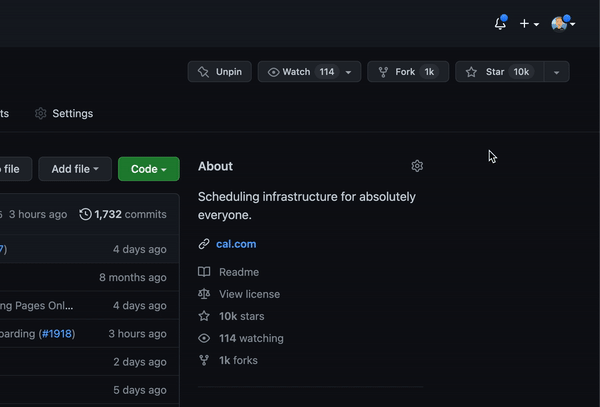
|
||||
|
||||
|
|
@ -122,47 +122,31 @@ Here is what you need to be able to run Cal.com.
|
|||
|
||||
### Setup
|
||||
|
||||
1. Clone the repo into a public GitHub repository (or fork https://github.com/calcom/cal.com/fork). If you plan to distribute the code, keep the source code public to comply with [AGPLv3](https://github.com/calcom/cal.com/blob/main/LICENSE). To clone in a private repository, [acquire a commercial license](https://cal.com/sales)
|
||||
1. Clone the repo into a public GitHub repository (or fork https://github.com/calcom/cal.com/fork). If you plan to distribute the code, keep the source code public to comply with [AGPLv3](https://github.com/calcom/cal.com/blob/main/LICENSE). To clone in a private repository, [acquire a commercial license](https://cal.com/sales))
|
||||
|
||||
```sh
|
||||
git clone https://github.com/calcom/cal.com.git
|
||||
```
|
||||
|
||||
> If you are on Windows, run the following command on `gitbash` with admin privileges: <br> > `git clone -c core.symlinks=true https://github.com/calcom/cal.com.git` <br>
|
||||
> If you are on windows, run the following command on `gitbash` with admin privileges: <br> > `git clone -c core.symlinks=true https://github.com/calcom/cal.com.git` <br>
|
||||
> See [docs](https://cal.com/docs/how-to-guides/how-to-troubleshoot-symbolic-link-issues-on-windows#enable-symbolic-links) for more details.
|
||||
|
||||
2. Go to the project folder
|
||||
1. Go to the project folder
|
||||
|
||||
```sh
|
||||
cd cal.com
|
||||
```
|
||||
|
||||
3. Install packages with yarn
|
||||
1. Install packages with yarn
|
||||
|
||||
```sh
|
||||
yarn
|
||||
```
|
||||
|
||||
4. Set up your `.env` file
|
||||
|
||||
1. Set up your `.env` file
|
||||
- Duplicate `.env.example` to `.env`
|
||||
- Use `openssl rand -base64 32` to generate a key and add it under `NEXTAUTH_SECRET` in the `.env` file.
|
||||
- Use `openssl rand -base64 32` to generate a key and add it under `CALENDSO_ENCRYPTION_KEY` in the `.env` file.
|
||||
|
||||
5. Setup Node
|
||||
If your Node version does not meet the project's requirements as instructed by the docs, "nvm" (Node Version Manager) allows using Node at the version required by the project:
|
||||
|
||||
```sh
|
||||
nvm use
|
||||
```
|
||||
|
||||
You first might need to install the specific version and then use it:
|
||||
|
||||
```sh
|
||||
nvm install && nvm use
|
||||
```
|
||||
|
||||
You can install nvm from [here](https://github.com/nvm-sh/nvm).
|
||||
- Use `openssl rand -base64 24` to generate a key and add it under `CALENDSO_ENCRYPTION_KEY` in the `.env` file.
|
||||
|
||||
#### Quick start with `yarn dx`
|
||||
|
||||
|
|
@ -216,11 +200,12 @@ echo 'NEXT_PUBLIC_DEBUG=1' >> .env
|
|||
|
||||
If you don't want to create a local DB. Then you can also consider using services like railway.app or render.
|
||||
|
||||
- [Setup postgres DB with railway.app](https://docs.railway.app/guides/postgresql)
|
||||
- [Setup postgres DB with railway.app](https://arctype.com/postgres/setup/railway-postgres)
|
||||
- [Setup postgres DB with render](https://render.com/docs/databases)
|
||||
|
||||
1. Copy and paste your `DATABASE_URL` from `.env` to `.env.appStore`.
|
||||
|
||||
1. Set a 32 character random string in your `.env` file for the `CALENDSO_ENCRYPTION_KEY` (You can use a command like `openssl rand -base64 24` to generate one).
|
||||
1. Set up the database using the Prisma schema (found in `packages/prisma/schema.prisma`)
|
||||
|
||||
In a development environment, run:
|
||||
|
|
@ -237,8 +222,6 @@ echo 'NEXT_PUBLIC_DEBUG=1' >> .env
|
|||
|
||||
1. Run [mailhog](https://github.com/mailhog/MailHog) to view emails sent during development
|
||||
|
||||
> **_NOTE:_** Required when `E2E_TEST_MAILHOG_ENABLED` is "1"
|
||||
|
||||
```sh
|
||||
docker pull mailhog/mailhog
|
||||
docker run -d -p 8025:8025 -p 1025:1025 mailhog/mailhog
|
||||
|
|
@ -252,8 +235,6 @@ echo 'NEXT_PUBLIC_DEBUG=1' >> .env
|
|||
|
||||
#### Setting up your first user
|
||||
|
||||
##### Approach 1
|
||||
|
||||
1. Open [Prisma Studio](https://prisma.io/studio) to look at or modify the database content:
|
||||
|
||||
```sh
|
||||
|
|
@ -265,17 +246,6 @@ echo 'NEXT_PUBLIC_DEBUG=1' >> .env
|
|||
> New users are set on a `TRIAL` plan by default. You might want to adjust this behavior to your needs in the `packages/prisma/schema.prisma` file.
|
||||
1. Open a browser to [http://localhost:3000](http://localhost:3000) and login with your just created, first user.
|
||||
|
||||
##### Approach 2
|
||||
|
||||
Seed the local db by running
|
||||
|
||||
```sh
|
||||
cd packages/prisma
|
||||
yarn db-seed
|
||||
```
|
||||
|
||||
The above command will populate the local db with dummy users.
|
||||
|
||||
### E2E-Testing
|
||||
|
||||
Be sure to set the environment variable `NEXTAUTH_URL` to the correct value. If you are running locally, as the documentation within `.env.example` mentions, the value should be `http://localhost:3000`.
|
||||
|
|
@ -284,20 +254,10 @@ Be sure to set the environment variable `NEXTAUTH_URL` to the correct value. If
|
|||
# In a terminal just run:
|
||||
yarn test-e2e
|
||||
|
||||
# To open the last HTML report run:
|
||||
# To open last HTML report run:
|
||||
yarn playwright show-report test-results/reports/playwright-html-report
|
||||
```
|
||||
|
||||
#### Resolving issues
|
||||
|
||||
##### E2E test browsers not installed
|
||||
|
||||
Run `npx playwright install` to download test browsers and resolve the error below when running `yarn test-e2e`:
|
||||
|
||||
```
|
||||
Executable doesn't exist at /Users/alice/Library/Caches/ms-playwright/chromium-1048/chrome-mac/Chromium.app/Contents/MacOS/Chromium
|
||||
```
|
||||
|
||||
### Upgrading from earlier versions
|
||||
|
||||
1. Pull the current version:
|
||||
|
|
@ -380,10 +340,6 @@ Currently Vercel Pro Plan is required to be able to Deploy this application with
|
|||
|
||||
[](https://render.com/deploy?repo=https://github.com/calcom/docker)
|
||||
|
||||
### Elestio
|
||||
|
||||
[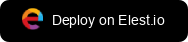](https://elest.io/open-source/cal.com)
|
||||
|
||||
<!-- ROADMAP -->
|
||||
|
||||
## Roadmap
|
||||
|
|
@ -466,7 +422,7 @@ yarn seed-app-store
|
|||
```
|
||||
|
||||
You will need to complete a few more steps to activate Google Calendar App.
|
||||
Make sure to complete section "Obtaining the Google API Credentials". After that do the
|
||||
Make sure to complete section "Obtaining the Google API Credentials". After the do the
|
||||
following
|
||||
|
||||
1. Add extra redirect URL `<Cal.com URL>/api/auth/callback/google`
|
||||
|
|
@ -492,8 +448,8 @@ following
|
|||
7. Click "Create".
|
||||
8. Now copy the Client ID and Client Secret to your `.env` file into the `ZOOM_CLIENT_ID` and `ZOOM_CLIENT_SECRET` fields.
|
||||
9. Set the Redirect URL for OAuth `<Cal.com URL>/api/integrations/zoomvideo/callback` replacing Cal.com URL with the URI at which your application runs.
|
||||
10. Also add the redirect URL given above as an allow list URL and enable "Subdomain check". Make sure, it says "saved" below the form.
|
||||
11. You don't need to provide basic information about your app. Instead click on "Scopes" and then on "+ Add Scopes". On the left, click the category "Meeting" and check the scope `meeting:write`.
|
||||
10. Also add the redirect URL given above as a allow list URL and enable "Subdomain check". Make sure, it says "saved" below the form.
|
||||
11. You don't need to provide basic information about your app. Instead click at "Scopes" and then at "+ Add Scopes". On the left, click the category "Meeting" and check the scope `meeting:write`.
|
||||
12. Click "Done".
|
||||
13. You're good to go. Now you can easily add your Zoom integration in the Cal.com settings.
|
||||
|
||||
|
|
@ -505,17 +461,6 @@ following
|
|||
4. Now paste the API key to your `.env` file into the `DAILY_API_KEY` field in your `.env` file.
|
||||
5. If you have the [Daily Scale Plan](https://daily.co/pricing) set the `DAILY_SCALE_PLAN` variable to `true` in order to use features like video recording.
|
||||
|
||||
### Obtaining Basecamp Client ID and Secret
|
||||
|
||||
1. Visit the [37 Signals Integrations Dashboard](launchpad.37signals.com/integrations) and sign in.
|
||||
2. Register a new application by clicking the Register one now link.
|
||||
3. Fill in your company details.
|
||||
4. Select Basecamp 4 as the product to integrate with.
|
||||
5. Set the Redirect URL for OAuth `<Cal.com URL>/api/integrations/basecamp3/callback` replacing Cal.com URL with the URI at which your application runs.
|
||||
6. Click on done and copy the Client ID and secret into the `BASECAMP3_CLIENT_ID` and `BASECAMP3_CLIENT_SECRET` fields.
|
||||
7. Set the `BASECAMP3_CLIENT_SECRET` env variable to `{your_domain} ({support_email})`.
|
||||
For example, `Cal.com (support@cal.com)`.
|
||||
|
||||
### Obtaining HubSpot Client ID and Secret
|
||||
|
||||
1. Open [HubSpot Developer](https://developer.hubspot.com/) and sign into your account, or create a new one.
|
||||
|
|
@ -546,18 +491,10 @@ following
|
|||
9. Click the "Save"/ "UPDATE" button at the bottom footer.
|
||||
10. You're good to go. Now you can easily add your ZohoCRM integration in the Cal.com settings.
|
||||
|
||||
### Obtaining Zoho Calendar Client ID and Secret
|
||||
|
||||
[Follow these steps](./packages/app-store/zohocalendar/)
|
||||
|
||||
### Obtaining Zoho Bigin Client ID and Secret
|
||||
|
||||
[Follow these steps](./packages/app-store/zoho-bigin/)
|
||||
|
||||
### Obtaining Pipedrive Client ID and Secret
|
||||
|
||||
[Follow these steps](./packages/app-store/pipedrive-crm/)
|
||||
|
||||
## Workflows
|
||||
|
||||
### Setting up SendGrid for Email reminders
|
||||
|
|
@ -576,7 +513,7 @@ following
|
|||
3. Copy Account SID to your `.env` file into the `TWILIO_SID` field
|
||||
4. Copy Auth Token to your `.env` file into the `TWILIO_TOKEN` field
|
||||
5. Copy your Twilio phone number to your `.env` file into the `TWILIO_PHONE_NUMBER` field
|
||||
6. Add your own sender ID to the `.env` file into the `NEXT_PUBLIC_SENDER_ID` field (fallback is Cal.com)
|
||||
6. Add your own sender id to the `.env` file into the `NEXT_PUBLIC_SENDER_ID` field (fallback is Cal.com)
|
||||
7. Create a messaging service (Develop -> Messaging -> Services)
|
||||
8. Choose any name for the messaging service
|
||||
9. Click 'Add Senders'
|
||||
|
|
@ -600,6 +537,8 @@ Distributed under the [AGPLv3 License](https://github.com/calcom/cal.com/blob/ma
|
|||
|
||||
Special thanks to these amazing projects which help power Cal.com:
|
||||
|
||||
[<img src="https://cal.com/powered-by-vercel.svg">](https://vercel.com/?utm_source=calend-so&utm_campaign=oss)
|
||||
|
||||
- [Vercel](https://vercel.com/?utm_source=calend-so&utm_campaign=oss)
|
||||
- [Next.js](https://nextjs.org/)
|
||||
- [Day.js](https://day.js.org/)
|
||||
|
|
|
|||
|
|
@ -1,117 +0,0 @@
|
|||
Terms of Service
|
||||
----------------
|
||||
|
||||
Effective date: 01/28/2024
|
||||
|
||||
Introduction
|
||||
------------
|
||||
|
||||
These are the terms of service for my personal calendar booking service, MaroCalendar. You may use this service to book events with me by providing your name, email address, and date/time preferences.
|
||||
|
||||
These Terms of Service (“Terms”, “Terms of Service”) govern your use of this service located at https://cal.maronato.dev operated by Gustavo Maronato.
|
||||
|
||||
You can also find it's privacy policy here https://git.maronato.dev/maronato/cal/src/branch/main/PRIVACY.md
|
||||
|
||||
And the source code here https://git.maronato.dev/maronato/cal
|
||||
|
||||
If you do not agree with (or cannot comply with) these terms, then you may not use the Service.
|
||||
|
||||
Thank you for being responsible.
|
||||
|
||||
Communications
|
||||
--------------
|
||||
|
||||
By using this service to book an event with me, you agree to receive an email with the calendar invite. You may also receive a reminder email before the event, or a confirmation email if you reschedule or cancel the event.
|
||||
|
||||
Purchases
|
||||
---------
|
||||
|
||||
There are no purchases on this service. You may use it to book events with me, but you will not be charged for it.
|
||||
|
||||
Contests, Sweepstakes and Promotions
|
||||
------------------------------------
|
||||
|
||||
There are no contests, sweepstakes, or promotions on this service.
|
||||
|
||||
Subscriptions
|
||||
-------------
|
||||
|
||||
There is no subscription on this service.
|
||||
|
||||
|
||||
Fee Changes
|
||||
-----------
|
||||
|
||||
There are no fees on this service.
|
||||
|
||||
Refunds
|
||||
-------
|
||||
|
||||
This is a free service, so there are no refunds.
|
||||
|
||||
Content
|
||||
-------
|
||||
|
||||
Our Service allows you to create an event with me by providing your name and email address. You are responsible for that information that you submit on or through Service, including its legality, reliability, and appropriateness.
|
||||
|
||||
By posting Content on or through Service, You represent and warrant that: (i) Content is yours (you own it) and/or you have the right to use it, and (ii) that the posting of your Content on or through Service does not violate the privacy rights, publicity rights, copyrights, contract rights or any other rights of any person or entity. I reserve the right to not meet with you.
|
||||
|
||||
Prohibited Uses
|
||||
---------------
|
||||
|
||||
You may use Service only for lawful purposes and in accordance with Terms. You agree not to use Service:
|
||||
|
||||
* In any way that violates any applicable national or international law or regulation.
|
||||
* For the purpose of exploiting, harming, or attempting to exploit or harm minors in any way by exposing them to inappropriate content or otherwise.
|
||||
* To transmit, or procure the sending of, any advertising or promotional material, including any “junk mail”, “chain letter,” “spam,” or any other similar solicitation.
|
||||
* To impersonate or attempt to impersonate Company, a Company employee, another user, or any other person or entity.
|
||||
* In any way that infringes upon the rights of others, or in any way is illegal, threatening, fraudulent, or harmful, or in connection with any unlawful, illegal, fraudulent, or harmful purpose or activity.
|
||||
* To engage in any other conduct that restricts or inhibits anyone’s use or enjoyment of Service, or which, as determined by us, may harm or offend Company or users of Service or expose them to liability.
|
||||
|
||||
Additionally, you agree not to:
|
||||
|
||||
* Use Service in any manner that could disable, overburden, damage, or impair Service or interfere with any other party’s use of Service, including their ability to engage in real time activities through Service.
|
||||
* Use any robot, spider, or other automatic device, process, or means to access Service for any purpose, including monitoring or copying any of the material on Service.
|
||||
* Use any manual process to monitor or copy any of the material on Service or for any other unauthorized purpose without our prior written consent.
|
||||
* Use any device, software, or routine that interferes with the proper working of Service.
|
||||
* Introduce any viruses, trojan horses, worms, logic bombs, or other material which is malicious or technologically harmful.
|
||||
* Attempt to gain unauthorized access to, interfere with, damage, or disrupt any parts of Service, the server on which Service is stored, or any server, computer, or database connected to Service.
|
||||
* Attack Service via a denial-of-service attack or a distributed denial-of-service attack.
|
||||
* Take any action that may damage or falsify Company rating.
|
||||
* Otherwise attempt to interfere with the proper working of Service.
|
||||
|
||||
Analytics
|
||||
---------
|
||||
|
||||
There is no analytics on this service.
|
||||
|
||||
No Use By Minors
|
||||
----------------
|
||||
|
||||
Service is intended only for access and use by individuals at least eighteen (18) years old. By accessing or using any of Company, you warrant and represent that you are at least eighteen (18) years of age and with the full authority, right, and capacity to enter into this agreement and abide by all of the terms and conditions of Terms. If you are not at least eighteen (18) years old, you are prohibited from both the access and usage of Service.
|
||||
|
||||
Accounts
|
||||
--------
|
||||
|
||||
You cannot create an account on this service. The only account that exists is mine.
|
||||
|
||||
Changes To Service
|
||||
------------------
|
||||
|
||||
I reserve the right to withdraw or amend this Service, and any service or material I provide via Service, in my sole discretion without notice. I will not be liable if for any reason all or any part of Service is unavailable at any time or for any period. From time to time, I may restrict access to some parts of Service, or the entire Service, to visitors.
|
||||
|
||||
Amendments To Terms
|
||||
-------------------
|
||||
|
||||
I may amend Terms at any time by posting the amended terms on this site. It is your responsibility to review these Terms periodically.
|
||||
|
||||
Acknowledgement
|
||||
---------------
|
||||
|
||||
BY USING SERVICE OR OTHER SERVICES PROVIDED BY ME, YOU ACKNOWLEDGE THAT YOU HAVE READ THESE TERMS OF SERVICE AND AGREE TO BE BOUND BY THEM.
|
||||
|
||||
Contact Me
|
||||
----------
|
||||
|
||||
If you have any questions about these terms of service, please contact me:
|
||||
By email: support@maronato.dev
|
||||
|
|
@ -1,4 +0,0 @@
|
|||
# Checkly Tests
|
||||
|
||||
Run as `yarn checkly test`
|
||||
Deploy the tests as `yarn checkly deploy`
|
||||
|
|
@ -1,75 +0,0 @@
|
|||
import type { Page } from "@playwright/test";
|
||||
import { test, expect } from "@playwright/test";
|
||||
|
||||
test.describe("Org", () => {
|
||||
// Because these pages involve next.config.js rewrites, it's better to test them on production
|
||||
test.describe("Embeds - i.cal.com", () => {
|
||||
test("Org Profile Page should be embeddable", async ({ page }) => {
|
||||
const response = await page.goto("https://i.cal.com/embed");
|
||||
expect(response?.status()).toBe(200);
|
||||
await page.screenshot({ path: "screenshot.jpg" });
|
||||
await expectPageToBeServerSideRendered(page);
|
||||
});
|
||||
|
||||
test("Org User(Peer) Page should be embeddable", async ({ page }) => {
|
||||
const response = await page.goto("https://i.cal.com/peer/embed");
|
||||
expect(response?.status()).toBe(200);
|
||||
await expect(page.locator("text=Peer Richelsen")).toBeVisible();
|
||||
await expectPageToBeServerSideRendered(page);
|
||||
});
|
||||
|
||||
test("Org User Event(peer/meet) Page should be embeddable", async ({ page }) => {
|
||||
const response = await page.goto("https://i.cal.com/peer/meet/embed");
|
||||
expect(response?.status()).toBe(200);
|
||||
await expect(page.locator('[data-testid="decrementMonth"]')).toBeVisible();
|
||||
await expect(page.locator('[data-testid="incrementMonth"]')).toBeVisible();
|
||||
await expectPageToBeServerSideRendered(page);
|
||||
});
|
||||
|
||||
test("Org Team Profile(/sales) page should be embeddable", async ({ page }) => {
|
||||
const response = await page.goto("https://i.cal.com/sales/embed");
|
||||
expect(response?.status()).toBe(200);
|
||||
await expect(page.locator("text=Cal.com Sales")).toBeVisible();
|
||||
await expectPageToBeServerSideRendered(page);
|
||||
});
|
||||
|
||||
test("Org Team Event page(/sales/hippa) should be embeddable", async ({ page }) => {
|
||||
const response = await page.goto("https://i.cal.com/sales/hipaa/embed");
|
||||
expect(response?.status()).toBe(200);
|
||||
await expect(page.locator('[data-testid="decrementMonth"]')).toBeVisible();
|
||||
await expect(page.locator('[data-testid="incrementMonth"]')).toBeVisible();
|
||||
await expectPageToBeServerSideRendered(page);
|
||||
});
|
||||
});
|
||||
test.describe("Dynamic Group Booking", () => {
|
||||
test("Dynamic Group booking link should load", async ({ page }) => {
|
||||
const users = [
|
||||
{
|
||||
username: "peer",
|
||||
name: "Peer Richelsen",
|
||||
},
|
||||
{
|
||||
username: "bailey",
|
||||
name: "Bailey Pumfleet",
|
||||
},
|
||||
];
|
||||
const response = await page.goto(`http://i.cal.com/${users[0].username}+${users[1].username}`);
|
||||
expect(response?.status()).toBe(200);
|
||||
expect(await page.locator('[data-testid="event-title"]').textContent()).toBe("Dynamic");
|
||||
|
||||
expect(await page.locator('[data-testid="event-meta"]').textContent()).toContain(users[0].name);
|
||||
expect(await page.locator('[data-testid="event-meta"]').textContent()).toContain(users[1].name);
|
||||
// 2 users and 1 for the organization(2+1)
|
||||
expect((await page.locator('[data-testid="event-meta"] [data-testid="avatar"]').all()).length).toBe(3);
|
||||
});
|
||||
});
|
||||
});
|
||||
|
||||
// This ensures that the route is actually mapped to a page that is using withEmbedSsr
|
||||
async function expectPageToBeServerSideRendered(page: Page) {
|
||||
expect(
|
||||
await page.evaluate(() => {
|
||||
return window.__NEXT_DATA__.props.pageProps.isEmbed;
|
||||
})
|
||||
).toBe(true);
|
||||
}
|
||||
4
app.json
4
app.json
|
|
@ -83,10 +83,6 @@
|
|||
"NEXT_PUBLIC_TEAM_IMPERSONATION": {
|
||||
"description": "Set the following value to true if you wish to enable Team Impersonation",
|
||||
"value": "false"
|
||||
},
|
||||
"NEXT_PUBLIC_AVAILABILITY_SCHEDULE_INTERVAL": {
|
||||
"description": "Control time intervals on a user's Schedule availability",
|
||||
"value": "15"
|
||||
}
|
||||
},
|
||||
"scripts": {
|
||||
|
|
|
|||
|
|
@ -1,21 +0,0 @@
|
|||
BACKEND_URL=http://localhost:3002/api
|
||||
# BACKEND_URL=https://api.cal.com/v1
|
||||
FRONTEND_URL=http://localhost:3000
|
||||
# FRONTEND_URL=https://cal.com
|
||||
|
||||
APP_ID=cal-ai
|
||||
APP_URL=http://localhost:3000/apps/cal-ai
|
||||
|
||||
# This is for the onboard route. Which domain should we send emails from?
|
||||
SENDER_DOMAIN=cal.ai
|
||||
|
||||
# Used to verify requests from sendgrid. You can generate a new one with: `openssl rand -hex 32`
|
||||
PARSE_KEY=
|
||||
|
||||
OPENAI_API_KEY=
|
||||
|
||||
# Optionally trace completions at https://smith.langchain.com
|
||||
# LANGCHAIN_TRACING_V2=true
|
||||
# LANGCHAIN_ENDPOINT=
|
||||
# LANGCHAIN_API_KEY=
|
||||
# LANGCHAIN_PROJECT=
|
||||
|
|
@ -1,68 +0,0 @@
|
|||
# Cal.ai
|
||||
|
||||
Welcome to [Cal.ai](https://cal.ai)!
|
||||
|
||||
This app lets you chat with your calendar via email:
|
||||
|
||||
- Turn informal emails into bookings eg. forward "wanna meet tmrw at 2pm?"
|
||||
- List and rearrange your bookings eg. "clear my afternoon"
|
||||
- Answer basic questions about your busiest times eg. "how does my Tuesday look?"
|
||||
|
||||
The core logic is contained in [agent/route.ts](/apps/ai/src/app/api/agent/route.ts). Here, a [LangChain Agent Executor](https://docs.langchain.com/docs/components/agents/agent-executor) is tasked with following your instructions. Given your last-known timezone, working hours, and busy times, it attempts to CRUD your bookings.
|
||||
|
||||
_The AI agent can only choose from a set of tools, without ever seeing your API key._
|
||||
|
||||
Emails are cleaned and routed in [receive/route.ts](/apps/ai/src/app/api/receive/route.ts) using [MailParser](https://nodemailer.com/extras/mailparser/).
|
||||
|
||||
Incoming emails are routed by email address. Addresses are verified by [DKIM record](https://support.google.com/a/answer/174124?hl=en), making them hard to spoof.
|
||||
|
||||
## Recognition
|
||||
|
||||
<a href="https://www.producthunt.com/posts/cal-ai?utm_source=badge-top-post-badge&utm_medium=badge&utm_souce=badge-cal-ai" target="_blank"><img src="https://api.producthunt.com/widgets/embed-image/v1/top-post-badge.svg?post_id=419860&theme=light&period=daily" alt="Cal.ai - World's first open source AI scheduling assistant | Product Hunt" style="width: 250px; height: 54px;" width="250" height="54" /></a> <a href="https://www.producthunt.com/posts/cal-ai?utm_source=badge-featured&utm_medium=badge&utm_souce=badge-cal-ai" target="_blank"><img src="https://api.producthunt.com/widgets/embed-image/v1/featured.svg?post_id=419860&theme=light" alt="Cal.ai - World's first open source AI scheduling assistant | Product Hunt" style="width: 250px; height: 54px;" width="250" height="54" /></a>
|
||||
|
||||
## Getting Started
|
||||
|
||||
### Development
|
||||
|
||||
If you haven't yet, please run the [root setup](/README.md) steps.
|
||||
|
||||
Before running the app, please see [env.mjs](./src/env.mjs) for all required environment variables. Run `cp .env.example .env` in this folder to get started. You'll need:
|
||||
|
||||
- An [OpenAI API key](https://platform.openai.com/account/api-keys) with access to GPT-4
|
||||
- A [SendGrid API key](https://app.sendgrid.com/settings/api_keys)
|
||||
- A default sender email (for example, `me@dev.example.com`)
|
||||
- The Cal.ai app's ID and URL (see [add.ts](/packages/app-store/cal-ai/api/index.ts))
|
||||
- A unique value for `PARSE_KEY` with `openssl rand -hex 32`
|
||||
|
||||
To stand up the API and AI apps simultaneously, simply run `yarn dev:ai`.
|
||||
|
||||
### Agent Architecture
|
||||
|
||||
The scheduling agent in [agent/route.ts](/apps/ai/src/app/api/agent/route.ts) calls an LLM (in this case, GPT-4) in a loop to accomplish a multi-step task. We use an [OpenAI Functions agent](https://js.langchain.com/docs/modules/agents/agent_types/openai_functions_agent), which is fine-tuned to output text suited for passing to tools.
|
||||
|
||||
Tools (eg. [`createBooking`](/apps/ai/src/tools/createBooking.ts)) are simply JavaScript methods wrapped by Zod schemas, telling the agent what format to output.
|
||||
|
||||
Here is the full architecture:
|
||||
|
||||

|
||||
|
||||
### Email Router
|
||||
|
||||
To expose the AI app, you can use either [Tunnelmole](https://github.com/robbie-cahill/tunnelmole-client), an open source tunnelling tool; or [nGrok](https://ngrok.com/), a popular closed source tunnelling tool.
|
||||
|
||||
For Tunnelmole, run `tmole 3005` (or the AI app's port number) in a new terminal. Please replace `3005` with the port number if it is different. In the output, you'll see two URLs, one http and a https (we recommend using the https url for privacy and security). To install Tunnelmole, use `curl -O https://install.tunnelmole.com/8dPBw/install && sudo bash install`. (On Windows, download [tmole.exe](https://tunnelmole.com/downloads/tmole.exe))
|
||||
|
||||
For nGrok, run `ngrok http 3005` (or the AI app's port number) in a new terminal. You may need to install nGrok first.
|
||||
|
||||
To forward incoming emails to the serverless function at `/agent`, we use [SendGrid's Inbound Parse](https://docs.sendgrid.com/for-developers/parsing-email/setting-up-the-inbound-parse-webhook).
|
||||
|
||||
1. Ensure you have a [SendGrid account](https://signup.sendgrid.com/)
|
||||
2. Ensure you have an authenticated domain. Go to Settings > Sender Authentication > Authenticate. For DNS host, select `I'm not sure`. Click Next and add your domain, eg. `example.com`. Choose Manual Setup. You'll be given three CNAME records to add to your DNS settings, eg. in [Vercel Domains](https://vercel.com/dashboard/domains). After adding those records, click Verify. To troubleshoot, see the [full instructions](https://docs.sendgrid.com/ui/account-and-settings/how-to-set-up-domain-authentication).
|
||||
3. Authorize your domain for email with MX records: one with name `[your domain].com` and value `mx.sendgrid.net.`, and another with name `bounces.[your domain].com` and value `feedback-smtp.us-east-1.amazonses.com`. Set the priority to `10` if prompted.
|
||||
4. Go to Settings > [Inbound Parse](https://app.sendgrid.com/settings/parse) > Add Host & URL. Choose your authenticated domain.
|
||||
5. In the Destination URL field, use the Tunnelmole or ngrok URL from above along with the path, `/api/receive`, and one param, `parseKey`, which lives in [this app's .env](/apps/ai/.env.example) under `PARSE_KEY`. The full URL should look like `https://abc.tunnelmole.net/api/receive?parseKey=ABC-123` or `https://abc.ngrok.io/api/receive?parseKey=ABC-123`.
|
||||
6. Activate "POST the raw, full MIME message".
|
||||
7. Send an email to `[anyUsername]@example.com`. You should see a ping on the Tunnelmole or ngrok listener and server.
|
||||
8. Adjust the logic in [receive/route.ts](/apps/ai/src/app/api/receive/route.ts), save to hot-reload, and send another email to test the behaviour.
|
||||
|
||||
Please feel free to improve any part of this architecture!
|
||||
|
|
@ -1,5 +0,0 @@
|
|||
/// <reference types="next" />
|
||||
/// <reference types="next/image-types/global" />
|
||||
|
||||
// NOTE: This file should not be edited
|
||||
// see https://nextjs.org/docs/basic-features/typescript for more information.
|
||||
|
|
@ -1,24 +0,0 @@
|
|||
const withBundleAnalyzer = require("@next/bundle-analyzer");
|
||||
|
||||
const plugins = [];
|
||||
plugins.push(withBundleAnalyzer({ enabled: process.env.ANALYZE === "true" }));
|
||||
|
||||
/** @type {import("next").NextConfig} */
|
||||
const nextConfig = {
|
||||
async redirects() {
|
||||
return [
|
||||
{
|
||||
source: "/",
|
||||
destination: "https://cal.com/ai",
|
||||
permanent: true,
|
||||
},
|
||||
];
|
||||
},
|
||||
i18n: {
|
||||
defaultLocale: "en",
|
||||
locales: ["en"],
|
||||
},
|
||||
reactStrictMode: true,
|
||||
};
|
||||
|
||||
module.exports = () => plugins.reduce((acc, next) => next(acc), nextConfig);
|
||||
|
|
@ -1,26 +0,0 @@
|
|||
{
|
||||
"name": "@calcom/ai",
|
||||
"version": "1.2.1",
|
||||
"private": true,
|
||||
"author": "Cal.com Inc.",
|
||||
"dependencies": {
|
||||
"@calcom/prisma": "*",
|
||||
"@t3-oss/env-nextjs": "^0.6.1",
|
||||
"langchain": "^0.0.131",
|
||||
"mailparser": "^3.6.5",
|
||||
"next": "^13.5.4",
|
||||
"supports-color": "8.1.1",
|
||||
"zod": "^3.22.2"
|
||||
},
|
||||
"devDependencies": {
|
||||
"@types/mailparser": "^3.4.0"
|
||||
},
|
||||
"scripts": {
|
||||
"build": "next build",
|
||||
"dev": "next dev -p 3005",
|
||||
"format": "npx prettier . --write",
|
||||
"lint": "eslint . --ext .ts,.js,.tsx,.jsx",
|
||||
"lint:fix": "eslint . --ext .ts,.js,.tsx,.jsx --fix",
|
||||
"start": "next start"
|
||||
}
|
||||
}
|
||||
|
|
@ -1,55 +0,0 @@
|
|||
import type { NextRequest } from "next/server";
|
||||
import { NextResponse } from "next/server";
|
||||
|
||||
import agent from "../../../utils/agent";
|
||||
import sendEmail from "../../../utils/sendEmail";
|
||||
import { verifyParseKey } from "../../../utils/verifyParseKey";
|
||||
|
||||
// Allow agent loop to run for up to 5 minutes
|
||||
export const maxDuration = 300;
|
||||
|
||||
/**
|
||||
* Launches a LangChain agent to process an incoming email,
|
||||
* then sends the response to the user.
|
||||
*/
|
||||
export const POST = async (request: NextRequest) => {
|
||||
const verified = verifyParseKey(request.url);
|
||||
|
||||
if (!verified) {
|
||||
return new NextResponse("Unauthorized", { status: 401 });
|
||||
}
|
||||
|
||||
const json = await request.json();
|
||||
|
||||
const { apiKey, userId, message, subject, user, users, replyTo: agentEmail } = json;
|
||||
|
||||
if ((!message && !subject) || !user) {
|
||||
return new NextResponse("Missing fields", { status: 400 });
|
||||
}
|
||||
|
||||
try {
|
||||
const response = await agent(`${subject}\n\n${message}`, { ...user }, users, apiKey, userId, agentEmail);
|
||||
|
||||
// Send response to user
|
||||
await sendEmail({
|
||||
subject: `Re: ${subject}`,
|
||||
text: response.replace(/(?:\r\n|\r|\n)/g, "\n"),
|
||||
to: user.email,
|
||||
from: agentEmail,
|
||||
});
|
||||
|
||||
return new NextResponse("ok");
|
||||
} catch (error) {
|
||||
await sendEmail({
|
||||
subject: `Re: ${subject}`,
|
||||
text: "Thanks for using Cal.ai! We're experiencing high demand and can't currently process your request. Please try again later.",
|
||||
to: user.email,
|
||||
from: agentEmail,
|
||||
});
|
||||
|
||||
return new NextResponse(
|
||||
(error as Error).message || "Something went wrong. Please try again or reach out for help.",
|
||||
{ status: 500 }
|
||||
);
|
||||
}
|
||||
};
|
||||
|
|
@ -1,44 +0,0 @@
|
|||
import type { NextRequest } from "next/server";
|
||||
|
||||
import prisma from "@calcom/prisma";
|
||||
|
||||
import { env } from "../../../env.mjs";
|
||||
import sendEmail from "../../../utils/sendEmail";
|
||||
|
||||
export const POST = async (request: NextRequest) => {
|
||||
const { userId } = await request.json();
|
||||
|
||||
const user = await prisma.user.findUnique({
|
||||
select: {
|
||||
email: true,
|
||||
name: true,
|
||||
username: true,
|
||||
},
|
||||
where: {
|
||||
id: userId,
|
||||
},
|
||||
});
|
||||
|
||||
if (!user) {
|
||||
return new Response("User not found", { status: 404 });
|
||||
}
|
||||
|
||||
await sendEmail({
|
||||
subject: "Welcome to Cal AI",
|
||||
to: user.email,
|
||||
from: `${user.username}@${env.SENDER_DOMAIN}`,
|
||||
text: `Hi ${
|
||||
user.name || `@${user.username}`
|
||||
},\n\nI'm Cal AI, your personal booking assistant! I'll be here, 24/7 to help manage your busy schedule and find times to meet with the people you care about.\n\nHere are some things you can ask me:\n\n- "Book a meeting with @someone" (The @ symbol lets you tag Cal.com users)\n- "What meetings do I have today?" (I'll show you your schedule)\n- "Find a time for coffee with someone@gmail.com" (I'll intro and send them some good times)\n\nI'm still learning, so if you have any feedback, please tweet it to @calcom!\n\nRemember, you can always reach me here, at ${
|
||||
user.username
|
||||
}@${
|
||||
env.SENDER_DOMAIN
|
||||
}.\n\nLooking forward to working together (:\n\n- Cal AI, Your personal booking assistant`,
|
||||
html: `Hi ${
|
||||
user.name || `@${user.username}`
|
||||
},<br><br>I'm Cal AI, your personal booking assistant! I'll be here, 24/7 to help manage your busy schedule and find times to meet with the people you care about.<br><br>Here are some things you can ask me:<br><br>- "Book a meeting with @someone" (The @ symbol lets you tag Cal.com users)<br>- "What meetings do I have today?" (I'll show you your schedule)<br>- "Find a time for coffee with someone@gmail.com" (I'll intro and send them some good times)<br><br>I'm still learning, so if you have any feedback, please send it to <a href="https://twitter.com/calcom">@calcom</a> on X!<br><br>Remember, you can always reach me here, at ${
|
||||
user.username
|
||||
}@${env.SENDER_DOMAIN}.<br><br>Looking forward to working together (:<br><br>- Cal AI`,
|
||||
});
|
||||
return new Response("OK", { status: 200 });
|
||||
};
|
||||
|
|
@ -1,186 +0,0 @@
|
|||
import type { ParsedMail, Source } from "mailparser";
|
||||
import { simpleParser } from "mailparser";
|
||||
import type { NextRequest } from "next/server";
|
||||
import { NextResponse } from "next/server";
|
||||
|
||||
import { checkRateLimitAndThrowError } from "@calcom/lib/checkRateLimitAndThrowError";
|
||||
import prisma from "@calcom/prisma";
|
||||
|
||||
import { env } from "../../../env.mjs";
|
||||
import { fetchAvailability } from "../../../tools/getAvailability";
|
||||
import { fetchEventTypes } from "../../../tools/getEventTypes";
|
||||
import { extractUsers } from "../../../utils/extractUsers";
|
||||
import getHostFromHeaders from "../../../utils/host";
|
||||
import now from "../../../utils/now";
|
||||
import sendEmail from "../../../utils/sendEmail";
|
||||
import { verifyParseKey } from "../../../utils/verifyParseKey";
|
||||
|
||||
// Allow receive loop to run for up to 30 seconds
|
||||
// Why so long? the rate determining API call (getAvailability, getEventTypes) can take up to 15 seconds at peak times so we give it a little extra time to complete.
|
||||
export const maxDuration = 30;
|
||||
|
||||
/**
|
||||
* Verifies email signature and app authorization,
|
||||
* then hands off to booking agent.
|
||||
*/
|
||||
export const POST = async (request: NextRequest) => {
|
||||
const verified = verifyParseKey(request.url);
|
||||
|
||||
if (!verified) {
|
||||
return new NextResponse("Unauthorized", { status: 401 });
|
||||
}
|
||||
|
||||
const formData = await request.formData();
|
||||
const body = Object.fromEntries(formData);
|
||||
const envelope = JSON.parse(body.envelope as string);
|
||||
|
||||
const aiEmail = envelope.to[0];
|
||||
const subject = body.subject || "";
|
||||
|
||||
try {
|
||||
await checkRateLimitAndThrowError({
|
||||
identifier: `ai:email:${envelope.from}`,
|
||||
rateLimitingType: "ai",
|
||||
});
|
||||
} catch (error) {
|
||||
await sendEmail({
|
||||
subject: `Re: ${subject}`,
|
||||
text: "Thanks for using Cal.ai! You've reached your daily limit. Please try again tomorrow.",
|
||||
to: envelope.from,
|
||||
from: aiEmail,
|
||||
});
|
||||
|
||||
return new NextResponse("Exceeded rate limit", { status: 200 }); // Don't return 429 to avoid triggering retry logic in SendGrid
|
||||
}
|
||||
|
||||
// Parse email from mixed MIME type
|
||||
const parsed: ParsedMail = await simpleParser(body.email as Source);
|
||||
|
||||
if (!parsed.text && !parsed.subject) {
|
||||
await sendEmail({
|
||||
subject: `Re: ${subject}`,
|
||||
text: "Thanks for using Cal.ai! It looks like you forgot to include a message. Please try again.",
|
||||
to: envelope.from,
|
||||
from: aiEmail,
|
||||
});
|
||||
return new NextResponse("Email missing text and subject", { status: 400 });
|
||||
}
|
||||
|
||||
const user = await prisma.user.findUnique({
|
||||
select: {
|
||||
email: true,
|
||||
id: true,
|
||||
username: true,
|
||||
timeZone: true,
|
||||
credentials: {
|
||||
select: {
|
||||
appId: true,
|
||||
key: true,
|
||||
},
|
||||
},
|
||||
},
|
||||
where: { email: envelope.from },
|
||||
});
|
||||
|
||||
// body.dkim looks like {@domain-com.22222222.gappssmtp.com : pass}
|
||||
const signature = (body.dkim as string).includes(" : pass");
|
||||
|
||||
// User is not a cal.com user or is using an unverified email.
|
||||
if (!signature || !user) {
|
||||
await sendEmail({
|
||||
html: `Thanks for your interest in Cal.ai! To get started, Make sure you have a <a href="https://cal.com/signup" target="_blank">cal.com</a> account with this email address and then install Cal.ai here: <a href="https://go.cal.com/ai" target="_blank">go.cal.com/ai</a>.`,
|
||||
subject: `Re: ${subject}`,
|
||||
text: `Thanks for your interest in Cal.ai! To get started, Make sure you have a cal.com account with this email address. You can sign up for an account at: https://cal.com/signup`,
|
||||
to: envelope.from,
|
||||
from: aiEmail,
|
||||
});
|
||||
|
||||
return new NextResponse("ok");
|
||||
}
|
||||
|
||||
const credential = user.credentials.find((c) => c.appId === env.APP_ID)?.key;
|
||||
|
||||
// User has not installed the app from the app store. Direct them to install it.
|
||||
if (!(credential as { apiKey: string })?.apiKey) {
|
||||
const url = env.APP_URL;
|
||||
|
||||
await sendEmail({
|
||||
html: `Thanks for using Cal.ai! To get started, the app must be installed. <a href=${url} target="_blank">Click this link</a> to install it.`,
|
||||
subject: `Re: ${subject}`,
|
||||
text: `Thanks for using Cal.ai! To get started, the app must be installed. Click this link to install the Cal.ai app: ${url}`,
|
||||
to: envelope.from,
|
||||
from: aiEmail,
|
||||
});
|
||||
|
||||
return new NextResponse("ok");
|
||||
}
|
||||
|
||||
const { apiKey } = credential as { apiKey: string };
|
||||
|
||||
// Pre-fetch data relevant to most bookings.
|
||||
const [eventTypes, availability, users] = await Promise.all([
|
||||
fetchEventTypes({
|
||||
apiKey,
|
||||
}),
|
||||
fetchAvailability({
|
||||
apiKey,
|
||||
userId: user.id,
|
||||
dateFrom: now(user.timeZone),
|
||||
dateTo: now(user.timeZone),
|
||||
}),
|
||||
extractUsers(`${parsed.text} ${parsed.subject}`),
|
||||
]);
|
||||
|
||||
if ("error" in availability) {
|
||||
await sendEmail({
|
||||
subject: `Re: ${subject}`,
|
||||
text: "Sorry, there was an error fetching your availability. Please try again.",
|
||||
to: user.email,
|
||||
from: aiEmail,
|
||||
});
|
||||
console.error(availability.error);
|
||||
return new NextResponse("Error fetching availability. Please try again.", { status: 400 });
|
||||
}
|
||||
|
||||
if ("error" in eventTypes) {
|
||||
await sendEmail({
|
||||
subject: `Re: ${subject}`,
|
||||
text: "Sorry, there was an error fetching your event types. Please try again.",
|
||||
to: user.email,
|
||||
from: aiEmail,
|
||||
});
|
||||
console.error(eventTypes.error);
|
||||
return new NextResponse("Error fetching event types. Please try again.", { status: 400 });
|
||||
}
|
||||
|
||||
const { workingHours } = availability;
|
||||
|
||||
const appHost = getHostFromHeaders(request.headers);
|
||||
|
||||
// Hand off to long-running agent endpoint to handle the email. (don't await)
|
||||
fetch(`${appHost}/api/agent?parseKey=${env.PARSE_KEY}`, {
|
||||
body: JSON.stringify({
|
||||
apiKey,
|
||||
userId: user.id,
|
||||
message: parsed.text || "",
|
||||
subject: parsed.subject || "",
|
||||
replyTo: aiEmail,
|
||||
user: {
|
||||
email: user.email,
|
||||
eventTypes,
|
||||
username: user.username,
|
||||
timeZone: user.timeZone,
|
||||
workingHours,
|
||||
},
|
||||
users,
|
||||
}),
|
||||
headers: {
|
||||
"Content-Type": "application/json",
|
||||
},
|
||||
method: "POST",
|
||||
});
|
||||
|
||||
await new Promise((r) => setTimeout(r, 1000));
|
||||
|
||||
return new NextResponse("ok");
|
||||
};
|
||||
|
|
@ -1,47 +0,0 @@
|
|||
import { createEnv } from "@t3-oss/env-nextjs";
|
||||
import { z } from "zod";
|
||||
|
||||
export const env = createEnv({
|
||||
/**
|
||||
* Specify your client-side environment variables schema here. This way you can ensure the app
|
||||
* isn't built with invalid env vars. To expose them to the client, prefix them with
|
||||
* `NEXT_PUBLIC_`.
|
||||
*/
|
||||
client: {
|
||||
// NEXT_PUBLIC_CLIENTVAR: z.string().min(1),
|
||||
},
|
||||
|
||||
/**
|
||||
* You can't destruct `process.env` as a regular object in the Next.js edge runtimes (e.g.
|
||||
* middlewares) or client-side so we need to destruct manually.
|
||||
*/
|
||||
runtimeEnv: {
|
||||
BACKEND_URL: process.env.BACKEND_URL,
|
||||
FRONTEND_URL: process.env.FRONTEND_URL,
|
||||
APP_ID: process.env.APP_ID,
|
||||
APP_URL: process.env.APP_URL,
|
||||
SENDER_DOMAIN: process.env.SENDER_DOMAIN,
|
||||
PARSE_KEY: process.env.PARSE_KEY,
|
||||
NODE_ENV: process.env.NODE_ENV,
|
||||
OPENAI_API_KEY: process.env.OPENAI_API_KEY,
|
||||
SENDGRID_API_KEY: process.env.SENDGRID_API_KEY,
|
||||
DATABASE_URL: process.env.DATABASE_URL,
|
||||
},
|
||||
|
||||
/**
|
||||
* Specify your server-side environment variables schema here. This way you can ensure the app
|
||||
* isn't built with invalid env vars.
|
||||
*/
|
||||
server: {
|
||||
BACKEND_URL: z.string().url(),
|
||||
FRONTEND_URL: z.string().url(),
|
||||
APP_ID: z.string().min(1),
|
||||
APP_URL: z.string().url(),
|
||||
SENDER_DOMAIN: z.string().min(1),
|
||||
PARSE_KEY: z.string().min(1),
|
||||
NODE_ENV: z.enum(["development", "test", "production"]),
|
||||
OPENAI_API_KEY: z.string().min(1),
|
||||
SENDGRID_API_KEY: z.string().min(1),
|
||||
DATABASE_URL: z.string().url(),
|
||||
},
|
||||
});
|
||||
Binary file not shown.
|
Before Width: | Height: | Size: 125 KiB |
|
|
@ -1,121 +0,0 @@
|
|||
import { DynamicStructuredTool } from "langchain/tools";
|
||||
import { z } from "zod";
|
||||
|
||||
import type { UserList } from "~/src/types/user";
|
||||
|
||||
import { env } from "../env.mjs";
|
||||
|
||||
/**
|
||||
* Creates a booking for a user by event type, times, and timezone.
|
||||
*/
|
||||
const createBooking = async ({
|
||||
apiKey,
|
||||
userId,
|
||||
users,
|
||||
eventTypeId,
|
||||
start,
|
||||
end,
|
||||
timeZone,
|
||||
language,
|
||||
invite,
|
||||
}: {
|
||||
apiKey: string;
|
||||
userId: number;
|
||||
users: UserList;
|
||||
eventTypeId: number;
|
||||
start: string;
|
||||
end: string;
|
||||
timeZone: string;
|
||||
language: string;
|
||||
invite: number;
|
||||
title?: string;
|
||||
status?: string;
|
||||
}): Promise<string | Error | { error: string }> => {
|
||||
const params = {
|
||||
apiKey,
|
||||
userId: userId.toString(),
|
||||
};
|
||||
|
||||
const urlParams = new URLSearchParams(params);
|
||||
|
||||
const url = `${env.BACKEND_URL}/bookings?${urlParams.toString()}`;
|
||||
|
||||
const user = users.find((u) => u.id === invite);
|
||||
|
||||
if (!user) {
|
||||
return { error: `User with id ${invite} not found to invite` };
|
||||
}
|
||||
|
||||
const responses = {
|
||||
id: invite.toString(),
|
||||
name: user.username,
|
||||
email: user.email,
|
||||
};
|
||||
|
||||
const response = await fetch(url, {
|
||||
body: JSON.stringify({
|
||||
end,
|
||||
eventTypeId,
|
||||
language,
|
||||
metadata: {},
|
||||
responses,
|
||||
start,
|
||||
timeZone,
|
||||
}),
|
||||
headers: {
|
||||
"Content-Type": "application/json",
|
||||
},
|
||||
method: "POST",
|
||||
});
|
||||
|
||||
// Let GPT handle this. This will happen when wrong event type id is used.
|
||||
// if (response.status === 401) throw new Error("Unauthorized");
|
||||
|
||||
const data = await response.json();
|
||||
|
||||
if (response.status !== 200) {
|
||||
return {
|
||||
error: data.message,
|
||||
};
|
||||
}
|
||||
|
||||
return "Booking created";
|
||||
};
|
||||
|
||||
const createBookingTool = (apiKey: string, userId: number, users: UserList) => {
|
||||
return new DynamicStructuredTool({
|
||||
description: "Creates a booking on the primary user's calendar.",
|
||||
func: async ({ eventTypeId, start, end, timeZone, language, invite, title, status }) => {
|
||||
return JSON.stringify(
|
||||
await createBooking({
|
||||
apiKey,
|
||||
userId,
|
||||
users,
|
||||
end,
|
||||
eventTypeId,
|
||||
language,
|
||||
invite,
|
||||
start,
|
||||
status,
|
||||
timeZone,
|
||||
title,
|
||||
})
|
||||
);
|
||||
},
|
||||
name: "createBooking",
|
||||
schema: z.object({
|
||||
end: z
|
||||
.string()
|
||||
.describe("This should correspond to the event type's length, unless otherwise specified."),
|
||||
eventTypeId: z.number(),
|
||||
language: z.string(),
|
||||
invite: z.number().describe("External user id to invite."),
|
||||
start: z.string(),
|
||||
status: z.string().optional().describe("ACCEPTED, PENDING, CANCELLED or REJECTED"),
|
||||
timeZone: z.string(),
|
||||
title: z.string().optional(),
|
||||
}),
|
||||
});
|
||||
};
|
||||
|
||||
export default createBookingTool;
|
||||
|
|
@ -1,66 +0,0 @@
|
|||
import { DynamicStructuredTool } from "langchain/tools";
|
||||
import { z } from "zod";
|
||||
|
||||
import { env } from "../env.mjs";
|
||||
|
||||
/**
|
||||
* Cancels a booking for a user by ID with reason.
|
||||
*/
|
||||
const cancelBooking = async ({
|
||||
apiKey,
|
||||
id,
|
||||
reason,
|
||||
}: {
|
||||
apiKey: string;
|
||||
id: string;
|
||||
reason: string;
|
||||
}): Promise<string | { error: string }> => {
|
||||
const params = {
|
||||
apiKey,
|
||||
};
|
||||
|
||||
const urlParams = new URLSearchParams(params);
|
||||
|
||||
const url = `${env.BACKEND_URL}/bookings/${id}/cancel?${urlParams.toString()}`;
|
||||
|
||||
const response = await fetch(url, {
|
||||
body: JSON.stringify({ reason }),
|
||||
headers: {
|
||||
"Content-Type": "application/json",
|
||||
},
|
||||
method: "DELETE",
|
||||
});
|
||||
|
||||
// Let GPT handle this. This will happen when wrong booking id is used.
|
||||
// if (response.status === 401) throw new Error("Unauthorized");
|
||||
|
||||
const data = await response.json();
|
||||
|
||||
if (response.status !== 200) {
|
||||
return { error: data.message };
|
||||
}
|
||||
|
||||
return "Booking cancelled";
|
||||
};
|
||||
|
||||
const cancelBookingTool = (apiKey: string) => {
|
||||
return new DynamicStructuredTool({
|
||||
description: "Cancel a booking",
|
||||
func: async ({ id, reason }) => {
|
||||
return JSON.stringify(
|
||||
await cancelBooking({
|
||||
apiKey,
|
||||
id,
|
||||
reason,
|
||||
})
|
||||
);
|
||||
},
|
||||
name: "cancelBooking",
|
||||
schema: z.object({
|
||||
id: z.string(),
|
||||
reason: z.string(),
|
||||
}),
|
||||
});
|
||||
};
|
||||
|
||||
export default cancelBookingTool;
|
||||
|
|
@ -1,77 +0,0 @@
|
|||
import { DynamicStructuredTool } from "langchain/tools";
|
||||
import { z } from "zod";
|
||||
|
||||
import { env } from "../env.mjs";
|
||||
import type { Availability } from "../types/availability";
|
||||
|
||||
/**
|
||||
* Fetches availability for a user by date range and event type.
|
||||
*/
|
||||
export const fetchAvailability = async ({
|
||||
apiKey,
|
||||
userId,
|
||||
dateFrom,
|
||||
dateTo,
|
||||
}: {
|
||||
apiKey: string;
|
||||
userId: number;
|
||||
dateFrom: string;
|
||||
dateTo: string;
|
||||
}): Promise<Partial<Availability> | { error: string }> => {
|
||||
const params: { [k: string]: string } = {
|
||||
apiKey,
|
||||
userId: userId.toString(),
|
||||
dateFrom,
|
||||
dateTo,
|
||||
};
|
||||
|
||||
const urlParams = new URLSearchParams(params);
|
||||
|
||||
const url = `${env.BACKEND_URL}/availability?${urlParams.toString()}`;
|
||||
|
||||
const response = await fetch(url);
|
||||
|
||||
if (response.status === 401) throw new Error("Unauthorized");
|
||||
|
||||
const data = await response.json();
|
||||
|
||||
if (response.status !== 200) {
|
||||
return { error: data.message };
|
||||
}
|
||||
|
||||
return {
|
||||
busy: data.busy,
|
||||
dateRanges: data.dateRanges,
|
||||
timeZone: data.timeZone,
|
||||
workingHours: data.workingHours,
|
||||
};
|
||||
};
|
||||
|
||||
const getAvailabilityTool = (apiKey: string) => {
|
||||
return new DynamicStructuredTool({
|
||||
description: "Get availability of users within range.",
|
||||
func: async ({ userIds, dateFrom, dateTo }) => {
|
||||
return JSON.stringify(
|
||||
await Promise.all(
|
||||
userIds.map(
|
||||
async (userId) =>
|
||||
await fetchAvailability({
|
||||
userId: userId,
|
||||
apiKey,
|
||||
dateFrom,
|
||||
dateTo,
|
||||
})
|
||||
)
|
||||
)
|
||||
);
|
||||
},
|
||||
name: "getAvailability",
|
||||
schema: z.object({
|
||||
userIds: z.array(z.number()).describe("The users to fetch availability for."),
|
||||
dateFrom: z.string(),
|
||||
dateTo: z.string(),
|
||||
}),
|
||||
});
|
||||
};
|
||||
|
||||
export default getAvailabilityTool;
|
||||
|
|
@ -1,75 +0,0 @@
|
|||
import { DynamicStructuredTool } from "langchain/tools";
|
||||
import { z } from "zod";
|
||||
|
||||
import { env } from "../env.mjs";
|
||||
import type { Booking } from "../types/booking";
|
||||
import { BOOKING_STATUS } from "../types/booking";
|
||||
|
||||
/**
|
||||
* Fetches bookings for a user by date range.
|
||||
*/
|
||||
const fetchBookings = async ({
|
||||
apiKey,
|
||||
userId,
|
||||
from,
|
||||
to,
|
||||
}: {
|
||||
apiKey: string;
|
||||
userId: number;
|
||||
from: string;
|
||||
to: string;
|
||||
}): Promise<Booking[] | { error: string }> => {
|
||||
const params = {
|
||||
apiKey,
|
||||
userId: userId.toString(),
|
||||
};
|
||||
|
||||
const urlParams = new URLSearchParams(params);
|
||||
|
||||
const url = `${env.BACKEND_URL}/bookings?${urlParams.toString()}`;
|
||||
|
||||
const response = await fetch(url);
|
||||
|
||||
if (response.status === 401) throw new Error("Unauthorized");
|
||||
|
||||
const data = await response.json();
|
||||
|
||||
if (response.status !== 200) {
|
||||
return { error: data.message };
|
||||
}
|
||||
|
||||
const bookings: Booking[] = data.bookings
|
||||
.filter((booking: Booking) => {
|
||||
const afterFrom = new Date(booking.startTime).getTime() > new Date(from).getTime();
|
||||
const beforeTo = new Date(booking.endTime).getTime() < new Date(to).getTime();
|
||||
const notCancelled = booking.status !== BOOKING_STATUS.CANCELLED;
|
||||
|
||||
return afterFrom && beforeTo && notCancelled;
|
||||
})
|
||||
.map(({ endTime, eventTypeId, id, startTime, status, title }: Booking) => ({
|
||||
endTime,
|
||||
eventTypeId,
|
||||
id,
|
||||
startTime,
|
||||
status,
|
||||
title,
|
||||
}));
|
||||
|
||||
return bookings;
|
||||
};
|
||||
|
||||
const getBookingsTool = (apiKey: string, userId: number) => {
|
||||
return new DynamicStructuredTool({
|
||||
description: "Get bookings for the primary user between two dates.",
|
||||
func: async ({ from, to }) => {
|
||||
return JSON.stringify(await fetchBookings({ apiKey, userId, from, to }));
|
||||
},
|
||||
name: "getBookings",
|
||||
schema: z.object({
|
||||
from: z.string().describe("ISO 8601 datetime string"),
|
||||
to: z.string().describe("ISO 8601 datetime string"),
|
||||
}),
|
||||
});
|
||||
};
|
||||
|
||||
export default getBookingsTool;
|
||||
|
|
@ -1,59 +0,0 @@
|
|||
import { DynamicStructuredTool } from "langchain/tools";
|
||||
import { z } from "zod";
|
||||
|
||||
import { env } from "../env.mjs";
|
||||
import type { EventType } from "../types/eventType";
|
||||
|
||||
/**
|
||||
* Fetches event types by user ID.
|
||||
*/
|
||||
export const fetchEventTypes = async ({ apiKey, userId }: { apiKey: string; userId?: number }) => {
|
||||
const params: Record<string, string> = {
|
||||
apiKey,
|
||||
};
|
||||
|
||||
if (userId) {
|
||||
params["userId"] = userId.toString();
|
||||
}
|
||||
|
||||
const urlParams = new URLSearchParams(params);
|
||||
|
||||
const url = `${env.BACKEND_URL}/event-types?${urlParams.toString()}`;
|
||||
|
||||
const response = await fetch(url);
|
||||
|
||||
if (response.status === 401) throw new Error("Unauthorized");
|
||||
|
||||
const data = await response.json();
|
||||
|
||||
if (response.status !== 200) {
|
||||
return { error: data.message };
|
||||
}
|
||||
|
||||
return data.event_types.map((eventType: EventType) => ({
|
||||
id: eventType.id,
|
||||
slug: eventType.slug,
|
||||
length: eventType.length,
|
||||
title: eventType.title,
|
||||
}));
|
||||
};
|
||||
|
||||
const getEventTypesTool = (apiKey: string) => {
|
||||
return new DynamicStructuredTool({
|
||||
description: "Get a user's event type IDs. Usually necessary to book a meeting.",
|
||||
func: async ({ userId }) => {
|
||||
return JSON.stringify(
|
||||
await fetchEventTypes({
|
||||
apiKey,
|
||||
userId,
|
||||
})
|
||||
);
|
||||
},
|
||||
name: "getEventTypes",
|
||||
schema: z.object({
|
||||
userId: z.number().optional().describe("The user ID. Defaults to the primary user's ID."),
|
||||
}),
|
||||
});
|
||||
};
|
||||
|
||||
export default getEventTypesTool;
|
||||
|
|
@ -1,124 +0,0 @@
|
|||
import { DynamicStructuredTool } from "langchain/tools";
|
||||
import { z } from "zod";
|
||||
|
||||
import { env } from "~/src/env.mjs";
|
||||
import type { User, UserList } from "~/src/types/user";
|
||||
import sendEmail from "~/src/utils/sendEmail";
|
||||
|
||||
export const sendBookingEmail = async ({
|
||||
user,
|
||||
agentEmail,
|
||||
subject,
|
||||
to,
|
||||
message,
|
||||
eventTypeSlug,
|
||||
slots,
|
||||
date,
|
||||
}: {
|
||||
apiKey: string;
|
||||
user: User;
|
||||
users: UserList;
|
||||
agentEmail: string;
|
||||
subject: string;
|
||||
to: string;
|
||||
message: string;
|
||||
eventTypeSlug: string;
|
||||
slots?: {
|
||||
time: string;
|
||||
text: string;
|
||||
}[];
|
||||
date: {
|
||||
date: string;
|
||||
text: string;
|
||||
};
|
||||
}) => {
|
||||
// const url = `${env.FRONTEND_URL}/${user.username}/${eventTypeSlug}?date=${date}`;
|
||||
const timeUrls = slots?.map(({ time, text }) => {
|
||||
return {
|
||||
url: `${env.FRONTEND_URL}/${user.username}/${eventTypeSlug}?slot=${time}`,
|
||||
text,
|
||||
};
|
||||
});
|
||||
|
||||
const dateUrl = {
|
||||
url: `${env.FRONTEND_URL}/${user.username}/${eventTypeSlug}?date=${date.date}`,
|
||||
text: date.text,
|
||||
};
|
||||
|
||||
await sendEmail({
|
||||
subject,
|
||||
to,
|
||||
cc: user.email,
|
||||
from: agentEmail,
|
||||
text: message
|
||||
.split("[[[Slots]]]")
|
||||
.join(timeUrls?.map(({ url, text }) => `${text}: ${url}`).join("\n"))
|
||||
.split("[[[Link]]]")
|
||||
.join(`${dateUrl.text}: ${dateUrl.url}`),
|
||||
html: message
|
||||
.split("\n")
|
||||
.join("<br>")
|
||||
.split("[[[Slots]]]")
|
||||
.join(timeUrls?.map(({ url, text }) => `<a href="${url}">${text}</a>`).join("<br>"))
|
||||
.split("[[[Link]]]")
|
||||
.join(`<a href="${dateUrl.url}">${dateUrl.text}</a>`),
|
||||
});
|
||||
|
||||
return "Booking link sent";
|
||||
};
|
||||
|
||||
const sendBookingEmailTool = (apiKey: string, user: User, users: UserList, agentEmail: string) => {
|
||||
return new DynamicStructuredTool({
|
||||
description:
|
||||
"Send a booking link via email. Useful for scheduling with non cal users. Be confident, suggesting a good date/time with a fallback to a link to select a date/time.",
|
||||
func: async ({ message, subject, to, eventTypeSlug, slots, date }) => {
|
||||
return JSON.stringify(
|
||||
await sendBookingEmail({
|
||||
apiKey,
|
||||
user,
|
||||
users,
|
||||
agentEmail,
|
||||
subject,
|
||||
to,
|
||||
message,
|
||||
eventTypeSlug,
|
||||
slots,
|
||||
date,
|
||||
})
|
||||
);
|
||||
},
|
||||
name: "sendBookingEmail",
|
||||
|
||||
schema: z.object({
|
||||
message: z
|
||||
.string()
|
||||
.describe(
|
||||
"A polite and professional email with an intro and signature at the end. Specify you are the AI booking assistant of the primary user. Use [[[Slots]]] and a fallback [[[Link]]] to inject good times and 'see all times' into messages"
|
||||
),
|
||||
subject: z.string(),
|
||||
to: z
|
||||
.string()
|
||||
.describe("email address to send the booking link to. Primary user is automatically CC'd"),
|
||||
eventTypeSlug: z.string().describe("the slug of the event type to book"),
|
||||
slots: z
|
||||
.array(
|
||||
z.object({
|
||||
time: z.string().describe("YYYY-MM-DDTHH:mm in UTC"),
|
||||
text: z.string().describe("minimum readable label. Ex. 4pm."),
|
||||
})
|
||||
)
|
||||
.optional()
|
||||
.describe("Time slots the external user can click"),
|
||||
date: z
|
||||
.object({
|
||||
date: z.string().describe("YYYY-MM-DD"),
|
||||
text: z.string().describe('"See all times" or similar'),
|
||||
})
|
||||
.describe(
|
||||
"A booking link that allows the external user to select a date / time. Should be a fallback to time slots"
|
||||
),
|
||||
}),
|
||||
});
|
||||
};
|
||||
|
||||
export default sendBookingEmailTool;
|
||||
|
|
@ -1,85 +0,0 @@
|
|||
import { DynamicStructuredTool } from "langchain/tools";
|
||||
import { z } from "zod";
|
||||
|
||||
import { env } from "../env.mjs";
|
||||
|
||||
/**
|
||||
* Edits a booking for a user by booking ID with new times, title, description, or status.
|
||||
*/
|
||||
const editBooking = async ({
|
||||
apiKey,
|
||||
userId,
|
||||
id,
|
||||
startTime, // In the docs it says start, but it's startTime: https://cal.com/docs/enterprise-features/api/api-reference/bookings#edit-an-existing-booking.
|
||||
endTime, // Same here: it says end but it's endTime.
|
||||
title,
|
||||
description,
|
||||
status,
|
||||
}: {
|
||||
apiKey: string;
|
||||
userId: number;
|
||||
id: string;
|
||||
startTime?: string;
|
||||
endTime?: string;
|
||||
title?: string;
|
||||
description?: string;
|
||||
status?: string;
|
||||
}): Promise<string | { error: string }> => {
|
||||
const params = {
|
||||
apiKey,
|
||||
userId: userId.toString(),
|
||||
};
|
||||
const urlParams = new URLSearchParams(params);
|
||||
|
||||
const url = `${env.BACKEND_URL}/bookings/${id}?${urlParams.toString()}`;
|
||||
|
||||
const response = await fetch(url, {
|
||||
body: JSON.stringify({ description, endTime, startTime, status, title }),
|
||||
headers: {
|
||||
"Content-Type": "application/json",
|
||||
},
|
||||
method: "PATCH",
|
||||
});
|
||||
|
||||
// Let GPT handle this. This will happen when wrong booking id is used.
|
||||
// if (response.status === 401) throw new Error("Unauthorized");
|
||||
|
||||
const data = await response.json();
|
||||
|
||||
if (response.status !== 200) {
|
||||
return { error: data.message };
|
||||
}
|
||||
|
||||
return "Booking edited";
|
||||
};
|
||||
|
||||
const editBookingTool = (apiKey: string, userId: number) => {
|
||||
return new DynamicStructuredTool({
|
||||
description: "Edit a booking",
|
||||
func: async ({ description, endTime, id, startTime, status, title }) => {
|
||||
return JSON.stringify(
|
||||
await editBooking({
|
||||
apiKey,
|
||||
userId,
|
||||
description,
|
||||
endTime,
|
||||
id,
|
||||
startTime,
|
||||
status,
|
||||
title,
|
||||
})
|
||||
);
|
||||
},
|
||||
name: "editBooking",
|
||||
schema: z.object({
|
||||
description: z.string().optional(),
|
||||
endTime: z.string().optional(),
|
||||
id: z.string(),
|
||||
startTime: z.string().optional(),
|
||||
status: z.string().optional(),
|
||||
title: z.string().optional(),
|
||||
}),
|
||||
});
|
||||
};
|
||||
|
||||
export default editBookingTool;
|
||||
|
|
@ -1,25 +0,0 @@
|
|||
export type Availability = {
|
||||
busy: {
|
||||
start: string;
|
||||
end: string;
|
||||
title?: string;
|
||||
}[];
|
||||
timeZone: string;
|
||||
dateRanges: {
|
||||
start: string;
|
||||
end: string;
|
||||
}[];
|
||||
workingHours: {
|
||||
days: number[];
|
||||
startTime: number;
|
||||
endTime: number;
|
||||
userId: number;
|
||||
}[];
|
||||
dateOverrides: {
|
||||
date: string;
|
||||
startTime: number;
|
||||
endTime: number;
|
||||
userId: number;
|
||||
};
|
||||
currentSeats: number;
|
||||
};
|
||||
|
|
@ -1,23 +0,0 @@
|
|||
export enum BOOKING_STATUS {
|
||||
ACCEPTED = "ACCEPTED",
|
||||
PENDING = "PENDING",
|
||||
CANCELLED = "CANCELLED",
|
||||
REJECTED = "REJECTED",
|
||||
}
|
||||
|
||||
export type Booking = {
|
||||
id: number;
|
||||
userId: number;
|
||||
description: string | null;
|
||||
eventTypeId: number;
|
||||
uid: string;
|
||||
title: string;
|
||||
startTime: string;
|
||||
endTime: string;
|
||||
attendees: { email: string; name: string; timeZone: string; locale: string }[] | null;
|
||||
user: { email: string; name: string; timeZone: string; locale: string }[] | null;
|
||||
payment: { id: number; success: boolean; paymentOption: string }[];
|
||||
metadata: object | null;
|
||||
status: BOOKING_STATUS;
|
||||
responses: { email: string; name: string; location: string } | null;
|
||||
};
|
||||
|
|
@ -1,13 +0,0 @@
|
|||
export type EventType = {
|
||||
id: number;
|
||||
title: string;
|
||||
length: number;
|
||||
metadata: object;
|
||||
slug: string;
|
||||
hosts: {
|
||||
userId: number;
|
||||
isFixed: boolean;
|
||||
}[];
|
||||
hidden: boolean;
|
||||
// ...
|
||||
};
|
||||
|
|
@ -1,18 +0,0 @@
|
|||
import type { EventType } from "./eventType";
|
||||
import type { WorkingHours } from "./workingHours";
|
||||
|
||||
export type User = {
|
||||
id: number;
|
||||
email: string;
|
||||
username: string;
|
||||
timeZone: string;
|
||||
eventTypes: EventType[];
|
||||
workingHours: WorkingHours[];
|
||||
};
|
||||
|
||||
export type UserList = {
|
||||
id?: number;
|
||||
email?: string;
|
||||
username?: string;
|
||||
type: "fromUsername" | "fromEmail";
|
||||
}[];
|
||||
|
|
@ -1,5 +0,0 @@
|
|||
export type WorkingHours = {
|
||||
days: number[];
|
||||
startTime: number;
|
||||
endTime: number;
|
||||
};
|
||||
|
|
@ -1,109 +0,0 @@
|
|||
import { initializeAgentExecutorWithOptions } from "langchain/agents";
|
||||
import { ChatOpenAI } from "langchain/chat_models/openai";
|
||||
|
||||
import { env } from "../env.mjs";
|
||||
import createBookingIfAvailable from "../tools/createBooking";
|
||||
import deleteBooking from "../tools/deleteBooking";
|
||||
import getAvailability from "../tools/getAvailability";
|
||||
import getBookings from "../tools/getBookings";
|
||||
import sendBookingEmail from "../tools/sendBookingEmail";
|
||||
import updateBooking from "../tools/updateBooking";
|
||||
import type { EventType } from "../types/eventType";
|
||||
import type { User, UserList } from "../types/user";
|
||||
import type { WorkingHours } from "../types/workingHours";
|
||||
import now from "./now";
|
||||
|
||||
const gptModel = "gpt-4";
|
||||
|
||||
/**
|
||||
* Core of the Cal.ai booking agent: a LangChain Agent Executor.
|
||||
* Uses a toolchain to book meetings, list available slots, etc.
|
||||
* Uses OpenAI functions to better enforce JSON-parsable output from the LLM.
|
||||
*/
|
||||
const agent = async (
|
||||
input: string,
|
||||
user: User,
|
||||
users: UserList,
|
||||
apiKey: string,
|
||||
userId: number,
|
||||
agentEmail: string
|
||||
) => {
|
||||
const tools = [
|
||||
// getEventTypes(apiKey),
|
||||
getAvailability(apiKey),
|
||||
getBookings(apiKey, userId),
|
||||
createBookingIfAvailable(apiKey, userId, users),
|
||||
updateBooking(apiKey, userId),
|
||||
deleteBooking(apiKey),
|
||||
sendBookingEmail(apiKey, user, users, agentEmail),
|
||||
];
|
||||
|
||||
const model = new ChatOpenAI({
|
||||
modelName: gptModel,
|
||||
openAIApiKey: env.OPENAI_API_KEY,
|
||||
temperature: 0,
|
||||
});
|
||||
|
||||
/**
|
||||
* Initialize the agent executor with arguments.
|
||||
*/
|
||||
const executor = await initializeAgentExecutorWithOptions(tools, model, {
|
||||
agentArgs: {
|
||||
prefix: `You are Cal.ai - a bleeding edge scheduling assistant that interfaces via email.
|
||||
Make sure your final answers are definitive, complete and well formatted.
|
||||
Sometimes, tools return errors. In this case, try to handle the error intelligently or ask the user for more information.
|
||||
Tools will always handle times in UTC, but times sent to users should be formatted per that user's timezone.
|
||||
In responses to users, always summarize necessary context and open the door to follow ups. For example "I have booked your chat with @username for 3pm on Wednesday, December 20th, 2023 EST. Please let me know if you need to reschedule."
|
||||
If you can't find a referenced user, ask the user for their email or @username. Make sure to specify that usernames require the @username format. Users don't know other users' userIds.
|
||||
|
||||
The primary user's id is: ${userId}
|
||||
The primary user's username is: ${user.username}
|
||||
The current time in the primary user's timezone is: ${now(user.timeZone)}
|
||||
The primary user's time zone is: ${user.timeZone}
|
||||
The primary user's event types are: ${user.eventTypes
|
||||
.map((e: EventType) => `ID: ${e.id}, Slug: ${e.slug}, Title: ${e.title}, Length: ${e.length};`)
|
||||
.join("\n")}
|
||||
The primary user's working hours are: ${user.workingHours
|
||||
.map(
|
||||
(w: WorkingHours) =>
|
||||
`Days: ${w.days.join(", ")}, Start Time (minutes in UTC): ${
|
||||
w.startTime
|
||||
}, End Time (minutes in UTC): ${w.endTime};`
|
||||
)
|
||||
.join("\n")}
|
||||
${
|
||||
users.length
|
||||
? `The email references the following @usernames and emails: ${users
|
||||
.map(
|
||||
(u) =>
|
||||
`${
|
||||
(u.id ? `, id: ${u.id}` : "id: (non user)") +
|
||||
(u.username
|
||||
? u.type === "fromUsername"
|
||||
? `, username: @${u.username}`
|
||||
: ", username: REDACTED"
|
||||
: ", (no username)") +
|
||||
(u.email
|
||||
? u.type === "fromEmail"
|
||||
? `, email: ${u.email}`
|
||||
: ", email: REDACTED"
|
||||
: ", (no email)")
|
||||
};`
|
||||
)
|
||||
.join("\n")}`
|
||||
: ""
|
||||
}
|
||||
`,
|
||||
},
|
||||
agentType: "openai-functions",
|
||||
returnIntermediateSteps: env.NODE_ENV === "development",
|
||||
verbose: env.NODE_ENV === "development",
|
||||
});
|
||||
|
||||
const result = await executor.call({ input });
|
||||
const { output } = result;
|
||||
|
||||
return output;
|
||||
};
|
||||
|
||||
export default agent;
|
||||
|
|
@ -1 +0,0 @@
|
|||
export const context = { apiKey: "", userId: "" };
|
||||
|
|
@ -1,85 +0,0 @@
|
|||
import prisma from "@calcom/prisma";
|
||||
|
||||
import type { UserList } from "../types/user";
|
||||
|
||||
/*
|
||||
* Extracts usernames (@Example) and emails (hi@example.com) from a string
|
||||
*/
|
||||
export const extractUsers = async (text: string) => {
|
||||
const usernames = text
|
||||
.match(/(?<![a-zA-Z0-9_.])@[a-zA-Z0-9_]+/g)
|
||||
?.map((username) => username.slice(1).toLowerCase());
|
||||
const emails = text
|
||||
.match(/[a-zA-Z0-9_.+-]+@[a-zA-Z0-9-]+\.[a-zA-Z0-9-.]+/g)
|
||||
?.map((email) => email.toLowerCase());
|
||||
|
||||
const dbUsersFromUsernames = usernames
|
||||
? await prisma.user.findMany({
|
||||
select: {
|
||||
id: true,
|
||||
username: true,
|
||||
email: true,
|
||||
},
|
||||
where: {
|
||||
username: {
|
||||
in: usernames,
|
||||
},
|
||||
},
|
||||
})
|
||||
: [];
|
||||
|
||||
const usersFromUsernames = usernames
|
||||
? usernames.map((username) => {
|
||||
const user = dbUsersFromUsernames.find((u) => u.username === username);
|
||||
return user
|
||||
? {
|
||||
username,
|
||||
id: user.id,
|
||||
email: user.email,
|
||||
type: "fromUsername",
|
||||
}
|
||||
: {
|
||||
username,
|
||||
id: null,
|
||||
email: null,
|
||||
type: "fromUsername",
|
||||
};
|
||||
})
|
||||
: [];
|
||||
|
||||
const dbUsersFromEmails = emails
|
||||
? await prisma.user.findMany({
|
||||
select: {
|
||||
id: true,
|
||||
email: true,
|
||||
username: true,
|
||||
},
|
||||
where: {
|
||||
email: {
|
||||
in: emails,
|
||||
},
|
||||
},
|
||||
})
|
||||
: [];
|
||||
|
||||
const usersFromEmails = emails
|
||||
? emails.map((email) => {
|
||||
const user = dbUsersFromEmails.find((u) => u.email === email);
|
||||
return user
|
||||
? {
|
||||
email,
|
||||
id: user.id,
|
||||
username: user.username,
|
||||
type: "fromEmail",
|
||||
}
|
||||
: {
|
||||
email,
|
||||
id: null,
|
||||
username: null,
|
||||
type: "fromEmail",
|
||||
};
|
||||
})
|
||||
: [];
|
||||
|
||||
return [...usersFromUsernames, ...usersFromEmails] as UserList;
|
||||
};
|
||||
|
|
@ -1,7 +0,0 @@
|
|||
import type { NextRequest } from "next/server";
|
||||
|
||||
const getHostFromHeaders = (headers: NextRequest["headers"]): string => {
|
||||
return `https://${headers.get("host")}`;
|
||||
};
|
||||
|
||||
export default getHostFromHeaders;
|
||||
|
|
@ -1,5 +0,0 @@
|
|||
export default function now(timeZone: string) {
|
||||
return new Date().toLocaleString("en-US", {
|
||||
timeZone,
|
||||
});
|
||||
}
|
||||
|
|
@ -1,43 +0,0 @@
|
|||
import mail from "@sendgrid/mail";
|
||||
|
||||
const sendgridAPIKey = process.env.SENDGRID_API_KEY as string;
|
||||
|
||||
/**
|
||||
* Simply send an email by address, subject, and body.
|
||||
*/
|
||||
const send = async ({
|
||||
subject,
|
||||
to,
|
||||
cc,
|
||||
from,
|
||||
text,
|
||||
html,
|
||||
}: {
|
||||
subject: string;
|
||||
to: string | string[];
|
||||
cc?: string | string[];
|
||||
from: string;
|
||||
text: string;
|
||||
html?: string;
|
||||
}): Promise<boolean> => {
|
||||
mail.setApiKey(sendgridAPIKey);
|
||||
|
||||
const msg = {
|
||||
to,
|
||||
cc,
|
||||
from: {
|
||||
email: from,
|
||||
name: "Cal.ai",
|
||||
},
|
||||
text,
|
||||
html,
|
||||
subject,
|
||||
};
|
||||
|
||||
const res = await mail.send(msg);
|
||||
const success = !!res;
|
||||
|
||||
return success;
|
||||
};
|
||||
|
||||
export default send;
|
||||
|
|
@ -1,13 +0,0 @@
|
|||
import type { NextRequest } from "next/server";
|
||||
|
||||
import { env } from "../env.mjs";
|
||||
|
||||
/**
|
||||
* Verifies that the request contains the correct parse key.
|
||||
* env.PARSE_KEY must be configured as a query param in the sendgrid inbound parse settings.
|
||||
*/
|
||||
export const verifyParseKey = (url: NextRequest["url"]) => {
|
||||
const verified = new URL(url).searchParams.get("parseKey") === env.PARSE_KEY;
|
||||
|
||||
return verified;
|
||||
};
|
||||
|
|
@ -1,18 +0,0 @@
|
|||
{
|
||||
"extends": "@calcom/tsconfig/nextjs.json",
|
||||
"compilerOptions": {
|
||||
"strict": true,
|
||||
"jsx": "preserve",
|
||||
"baseUrl": ".",
|
||||
"paths": {
|
||||
"~/*": ["*"]
|
||||
},
|
||||
"plugins": [
|
||||
{
|
||||
"name": "next"
|
||||
}
|
||||
]
|
||||
},
|
||||
"include": ["next-env.d.ts", "**/*.ts", "**/*.tsx", ".next/types/**/*.ts"],
|
||||
"exclude": ["node_modules"]
|
||||
}
|
||||
|
|
@ -1,7 +1,7 @@
|
|||
import { PrismaClient } from "@prisma/client";
|
||||
import type { NextMiddleware } from "next-api-middleware";
|
||||
|
||||
import { CONSOLE_URL } from "@calcom/lib/constants";
|
||||
import { customPrisma } from "@calcom/prisma";
|
||||
|
||||
const LOCAL_CONSOLE_URL = process.env.NEXT_PUBLIC_CONSOLE_URL || CONSOLE_URL;
|
||||
|
||||
|
|
@ -12,7 +12,7 @@ export const customPrismaClient: NextMiddleware = async (req, res, next) => {
|
|||
} = req;
|
||||
// If no custom api Id is provided, attach to request the regular cal.com prisma client.
|
||||
if (!key) {
|
||||
req.prisma = customPrisma();
|
||||
req.prisma = new PrismaClient();
|
||||
await next();
|
||||
return;
|
||||
}
|
||||
|
|
@ -26,7 +26,7 @@ export const customPrismaClient: NextMiddleware = async (req, res, next) => {
|
|||
res.status(400).json({ error: "no databaseUrl set up at your instance yet" });
|
||||
return;
|
||||
}
|
||||
req.prisma = customPrisma({ datasources: { db: { url: databaseUrl } } });
|
||||
req.prisma = new PrismaClient({ datasources: { db: { url: databaseUrl } } });
|
||||
/* @note:
|
||||
In order to skip verifyApiKey for customPrisma requests,
|
||||
we pass isAdmin true, and userId 0, if we detect them later,
|
||||
|
|
|
|||
|
|
@ -1,15 +0,0 @@
|
|||
import type { NextMiddleware } from "next-api-middleware";
|
||||
|
||||
import { checkRateLimitAndThrowError } from "@calcom/lib/checkRateLimitAndThrowError";
|
||||
|
||||
export const rateLimitApiKey: NextMiddleware = async (req, res, next) => {
|
||||
if (!req.query.apiKey) return res.status(401).json({ message: "No apiKey provided" });
|
||||
|
||||
// TODO: Add a way to add trusted api keys
|
||||
await checkRateLimitAndThrowError({
|
||||
identifier: req.query.apiKey as string,
|
||||
rateLimitingType: "api",
|
||||
});
|
||||
|
||||
await next();
|
||||
};
|
||||
|
|
@ -2,9 +2,8 @@ import type { NextMiddleware } from "next-api-middleware";
|
|||
|
||||
import { hashAPIKey } from "@calcom/features/ee/api-keys/lib/apiKeys";
|
||||
import checkLicense from "@calcom/features/ee/common/server/checkLicense";
|
||||
import { IS_PRODUCTION } from "@calcom/lib/constants";
|
||||
|
||||
import { isAdminGuard } from "../utils/isAdmin";
|
||||
import { isAdminGuard } from "~/lib/utils/isAdmin";
|
||||
|
||||
// Used to check if the apiKey is not expired, could be extracted if reused. but not for now.
|
||||
export const dateNotInPast = function (date: Date) {
|
||||
|
|
@ -18,7 +17,7 @@ export const dateNotInPast = function (date: Date) {
|
|||
export const verifyApiKey: NextMiddleware = async (req, res, next) => {
|
||||
const { prisma, isCustomPrisma, isAdmin } = req;
|
||||
const hasValidLicense = await checkLicense(prisma);
|
||||
if (!hasValidLicense && IS_PRODUCTION)
|
||||
if (!hasValidLicense && process.env.NODE_ENV !== "development")
|
||||
return res.status(401).json({ error: "Invalid or missing CALCOM_LICENSE_KEY environment variable" });
|
||||
// If the user is an admin and using a license key (from customPrisma), skip the apiKey check.
|
||||
if (isCustomPrisma && isAdmin) {
|
||||
|
|
|
|||
|
|
@ -12,29 +12,24 @@ import {
|
|||
HTTP_GET_OR_POST,
|
||||
HTTP_GET_DELETE_PATCH,
|
||||
} from "./httpMethods";
|
||||
import { rateLimitApiKey } from "./rateLimitApiKey";
|
||||
import { verifyApiKey } from "./verifyApiKey";
|
||||
import { withPagination } from "./withPagination";
|
||||
|
||||
const middleware = {
|
||||
HTTP_GET_OR_POST,
|
||||
HTTP_GET_DELETE_PATCH,
|
||||
HTTP_GET,
|
||||
HTTP_PATCH,
|
||||
HTTP_POST,
|
||||
HTTP_DELETE,
|
||||
addRequestId,
|
||||
verifyApiKey,
|
||||
rateLimitApiKey,
|
||||
customPrismaClient,
|
||||
extendRequest,
|
||||
pagination: withPagination,
|
||||
captureErrors,
|
||||
};
|
||||
|
||||
type Middleware = keyof typeof middleware;
|
||||
|
||||
const middlewareOrder =
|
||||
const withMiddleware = label(
|
||||
{
|
||||
HTTP_GET_OR_POST,
|
||||
HTTP_GET_DELETE_PATCH,
|
||||
HTTP_GET,
|
||||
HTTP_PATCH,
|
||||
HTTP_POST,
|
||||
HTTP_DELETE,
|
||||
addRequestId,
|
||||
verifyApiKey,
|
||||
customPrismaClient,
|
||||
extendRequest,
|
||||
pagination: withPagination,
|
||||
captureErrors,
|
||||
},
|
||||
// The order here, determines the order of execution
|
||||
[
|
||||
"extendRequest",
|
||||
|
|
@ -42,10 +37,8 @@ const middlewareOrder =
|
|||
// - Put customPrismaClient before verifyApiKey always.
|
||||
"customPrismaClient",
|
||||
"verifyApiKey",
|
||||
"rateLimitApiKey",
|
||||
"addRequestId",
|
||||
] as Middleware[]; // <-- Provide a list of middleware to call automatically
|
||||
] // <-- Provide a list of middleware to call automatically
|
||||
);
|
||||
|
||||
const withMiddleware = label(middleware, middlewareOrder);
|
||||
|
||||
export { withMiddleware, middleware, middlewareOrder };
|
||||
export { withMiddleware };
|
||||
|
|
|
|||
|
|
@ -1,14 +0,0 @@
|
|||
import type { NextApiRequest } from "next";
|
||||
|
||||
import { HttpError } from "@calcom/lib/http-error";
|
||||
|
||||
import { schemaQuerySingleOrMultipleUserIds } from "~/lib/validations/shared/queryUserId";
|
||||
|
||||
export function extractUserIdsFromQuery({ isAdmin, query }: NextApiRequest) {
|
||||
/** Guard: Only admins can query other users */
|
||||
if (!isAdmin) {
|
||||
throw new HttpError({ statusCode: 401, message: "ADMIN required" });
|
||||
}
|
||||
const { userId: userIdOrUserIds } = schemaQuerySingleOrMultipleUserIds.parse(query);
|
||||
return Array.isArray(userIdOrUserIds) ? userIdOrUserIds : [userIdOrUserIds];
|
||||
}
|
||||
|
|
@ -1,4 +0,0 @@
|
|||
export function isValidBase64Image(input: string): boolean {
|
||||
const regex = /^data:image\/[^;]+;base64,(?:[A-Za-z0-9+/]{4})*(?:[A-Za-z0-9+/]{2}==|[A-Za-z0-9+/]{3}=)?$/;
|
||||
return regex.test(input);
|
||||
}
|
||||
|
|
@ -26,7 +26,6 @@ const schemaAvailabilityCreateParams = z
|
|||
startTime: z.date().or(z.string()),
|
||||
endTime: z.date().or(z.string()),
|
||||
days: z.array(z.number()).optional(),
|
||||
date: z.date().or(z.string()).optional(),
|
||||
})
|
||||
.strict();
|
||||
|
||||
|
|
@ -35,7 +34,6 @@ const schemaAvailabilityEditParams = z
|
|||
startTime: z.date().or(z.string()).optional(),
|
||||
endTime: z.date().or(z.string()).optional(),
|
||||
days: z.array(z.number()).optional(),
|
||||
date: z.date().or(z.string()).optional(),
|
||||
})
|
||||
.strict();
|
||||
|
||||
|
|
|
|||
|
|
@ -58,7 +58,6 @@ export const schemaBookingReadPublic = Booking.extend({
|
|||
})
|
||||
)
|
||||
.optional(),
|
||||
responses: z.record(z.any()).nullable(),
|
||||
}).pick({
|
||||
id: true,
|
||||
userId: true,
|
||||
|
|
|
|||
|
|
@ -14,9 +14,9 @@ const schemaDestinationCalendarCreateParams = z
|
|||
.object({
|
||||
integration: z.string(),
|
||||
externalId: z.string(),
|
||||
eventTypeId: z.number().optional(),
|
||||
bookingId: z.number().optional(),
|
||||
userId: z.number().optional(),
|
||||
eventTypeId: z.number(),
|
||||
bookingId: z.number(),
|
||||
userId: z.number(),
|
||||
})
|
||||
.strict();
|
||||
|
||||
|
|
|
|||
|
|
@ -24,11 +24,6 @@ const hostSchema = _HostModel.pick({
|
|||
userId: true,
|
||||
});
|
||||
|
||||
export const childrenSchema = z.object({
|
||||
id: z.number().int(),
|
||||
userId: z.number().int(),
|
||||
});
|
||||
|
||||
export const schemaEventTypeBaseBodyParams = EventType.pick({
|
||||
title: true,
|
||||
description: true,
|
||||
|
|
@ -38,19 +33,16 @@ export const schemaEventTypeBaseBodyParams = EventType.pick({
|
|||
position: true,
|
||||
eventName: true,
|
||||
timeZone: true,
|
||||
schedulingType: true,
|
||||
// START Limit future bookings
|
||||
periodType: true,
|
||||
periodStartDate: true,
|
||||
schedulingType: true,
|
||||
periodEndDate: true,
|
||||
periodDays: true,
|
||||
periodCountCalendarDays: true,
|
||||
// END Limit future bookings
|
||||
requiresConfirmation: true,
|
||||
disableGuests: true,
|
||||
hideCalendarNotes: true,
|
||||
minimumBookingNotice: true,
|
||||
parentId: true,
|
||||
beforeEventBuffer: true,
|
||||
afterEventBuffer: true,
|
||||
teamId: true,
|
||||
|
|
@ -59,16 +51,8 @@ export const schemaEventTypeBaseBodyParams = EventType.pick({
|
|||
slotInterval: true,
|
||||
successRedirectUrl: true,
|
||||
locations: true,
|
||||
bookingLimits: true,
|
||||
onlyShowFirstAvailableSlot: true,
|
||||
durationLimits: true,
|
||||
})
|
||||
.merge(
|
||||
z.object({
|
||||
children: z.array(childrenSchema).optional().default([]),
|
||||
hosts: z.array(hostSchema).optional().default([]),
|
||||
})
|
||||
)
|
||||
.merge(z.object({ hosts: z.array(hostSchema).optional().default([]) }))
|
||||
.partial()
|
||||
.strict();
|
||||
|
||||
|
|
@ -82,10 +66,7 @@ const schemaEventTypeCreateParams = z
|
|||
recurringEvent: recurringEventInputSchema.optional(),
|
||||
seatsPerTimeSlot: z.number().optional(),
|
||||
seatsShowAttendees: z.boolean().optional(),
|
||||
seatsShowAvailabilityCount: z.boolean().optional(),
|
||||
bookingFields: eventTypeBookingFields.optional(),
|
||||
scheduleId: z.number().optional(),
|
||||
parentId: z.number().optional(),
|
||||
})
|
||||
.strict();
|
||||
|
||||
|
|
@ -103,9 +84,7 @@ const schemaEventTypeEditParams = z
|
|||
length: z.number().int().optional(),
|
||||
seatsPerTimeSlot: z.number().optional(),
|
||||
seatsShowAttendees: z.boolean().optional(),
|
||||
seatsShowAvailabilityCount: z.boolean().optional(),
|
||||
bookingFields: eventTypeBookingFields.optional(),
|
||||
scheduleId: z.number().optional(),
|
||||
})
|
||||
.strict();
|
||||
|
||||
|
|
@ -119,7 +98,6 @@ export const schemaEventTypeReadPublic = EventType.pick({
|
|||
position: true,
|
||||
userId: true,
|
||||
teamId: true,
|
||||
scheduleId: true,
|
||||
eventName: true,
|
||||
timeZone: true,
|
||||
periodType: true,
|
||||
|
|
@ -138,22 +116,15 @@ export const schemaEventTypeReadPublic = EventType.pick({
|
|||
price: true,
|
||||
currency: true,
|
||||
slotInterval: true,
|
||||
parentId: true,
|
||||
successRedirectUrl: true,
|
||||
description: true,
|
||||
locations: true,
|
||||
metadata: true,
|
||||
seatsPerTimeSlot: true,
|
||||
seatsShowAttendees: true,
|
||||
seatsShowAvailabilityCount: true,
|
||||
bookingFields: true,
|
||||
bookingLimits: true,
|
||||
onlyShowFirstAvailableSlot: true,
|
||||
durationLimits: true,
|
||||
}).merge(
|
||||
z.object({
|
||||
children: z.array(childrenSchema).optional().default([]),
|
||||
hosts: z.array(hostSchema).optional().default([]),
|
||||
locations: z
|
||||
.array(
|
||||
z.object({
|
||||
|
|
|
|||
|
|
@ -13,18 +13,16 @@ const schemaMembershipRequiredParams = z.object({
|
|||
teamId: z.number(),
|
||||
});
|
||||
|
||||
export const membershipCreateBodySchema = Membership.omit({ id: true })
|
||||
.partial({
|
||||
accepted: true,
|
||||
role: true,
|
||||
disableImpersonation: true,
|
||||
})
|
||||
.transform((v) => ({
|
||||
accepted: false,
|
||||
role: MembershipRole.MEMBER,
|
||||
disableImpersonation: false,
|
||||
...v,
|
||||
}));
|
||||
export const membershipCreateBodySchema = Membership.partial({
|
||||
accepted: true,
|
||||
role: true,
|
||||
disableImpersonation: true,
|
||||
}).transform((v) => ({
|
||||
accepted: false,
|
||||
role: MembershipRole.MEMBER,
|
||||
disableImpersonation: false,
|
||||
...v,
|
||||
}));
|
||||
|
||||
export const membershipEditBodySchema = Membership.omit({
|
||||
/** To avoid complication, let's avoid updating these, instead you can delete and create a new invite */
|
||||
|
|
|
|||
|
|
@ -21,16 +21,7 @@ export const schemaSchedulePublic = z
|
|||
.merge(
|
||||
z.object({
|
||||
availability: z
|
||||
.array(
|
||||
Availability.pick({
|
||||
id: true,
|
||||
eventTypeId: true,
|
||||
date: true,
|
||||
days: true,
|
||||
startTime: true,
|
||||
endTime: true,
|
||||
})
|
||||
)
|
||||
.array(Availability.pick({ id: true, eventTypeId: true, days: true, startTime: true, endTime: true }))
|
||||
.transform((v) =>
|
||||
v.map((item) => ({
|
||||
...item,
|
||||
|
|
|
|||
|
|
@ -1,20 +0,0 @@
|
|||
import { withValidation } from "next-validations";
|
||||
import { z } from "zod";
|
||||
|
||||
import { baseApiParams } from "./baseApiParams";
|
||||
|
||||
// Extracted out as utility function so can be reused
|
||||
// at different endpoints that require this validation.
|
||||
export const schemaQueryUserEmail = baseApiParams.extend({
|
||||
email: z.string().email(),
|
||||
});
|
||||
|
||||
export const schemaQuerySingleOrMultipleUserEmails = z.object({
|
||||
email: z.union([z.string().email(), z.array(z.string().email())]),
|
||||
});
|
||||
|
||||
export const withValidQueryUserEmail = withValidation({
|
||||
schema: schemaQueryUserEmail,
|
||||
type: "Zod",
|
||||
mode: "query",
|
||||
});
|
||||
|
|
@ -4,7 +4,6 @@ import { checkUsername } from "@calcom/lib/server/checkUsername";
|
|||
import { _UserModel as User } from "@calcom/prisma/zod";
|
||||
import { iso8601 } from "@calcom/prisma/zod-utils";
|
||||
|
||||
import { isValidBase64Image } from "~/lib/utils/isValidBase64Image";
|
||||
import { timeZone } from "~/lib/validations/shared/timeZone";
|
||||
|
||||
// @note: These are the ONLY values allowed as weekStart. So user don't introduce bad data.
|
||||
|
|
@ -30,7 +29,7 @@ enum locales {
|
|||
RO = "ro",
|
||||
NL = "nl",
|
||||
PT_BR = "pt-BR",
|
||||
// ES_419 = "es-419", // Disabled until Crowdin reaches at least 80% completion
|
||||
ES_419 = "es-419",
|
||||
KO = "ko",
|
||||
JA = "ja",
|
||||
PL = "pl",
|
||||
|
|
@ -76,7 +75,6 @@ export const schemaUserBaseBodyParams = User.pick({
|
|||
theme: true,
|
||||
defaultScheduleId: true,
|
||||
locale: true,
|
||||
hideBranding: true,
|
||||
timeFormat: true,
|
||||
brandColor: true,
|
||||
darkBrandColor: true,
|
||||
|
|
@ -92,12 +90,11 @@ export const schemaUserBaseBodyParams = User.pick({
|
|||
// Here we can both require or not (adding optional or nullish) and also rewrite validations for any value
|
||||
// for example making weekStart only accept weekdays as input
|
||||
const schemaUserEditParams = z.object({
|
||||
email: z.string().email().toLowerCase(),
|
||||
email: z.string().email(),
|
||||
username: usernameSchema,
|
||||
weekStart: z.nativeEnum(weekdays).optional(),
|
||||
brandColor: z.string().min(4).max(9).regex(/^#/).optional(),
|
||||
darkBrandColor: z.string().min(4).max(9).regex(/^#/).optional(),
|
||||
hideBranding: z.boolean().optional(),
|
||||
timeZone: timeZone.optional(),
|
||||
theme: z.nativeEnum(theme).optional().nullable(),
|
||||
timeFormat: z.nativeEnum(timeFormat).optional(),
|
||||
|
|
@ -107,19 +104,17 @@ const schemaUserEditParams = z.object({
|
|||
.optional()
|
||||
.nullable(),
|
||||
locale: z.nativeEnum(locales).optional().nullable(),
|
||||
avatar: z.string().refine(isValidBase64Image).optional(),
|
||||
});
|
||||
|
||||
// @note: These are the values that are editable via PATCH method on the user Model,
|
||||
// merging both BaseBodyParams with RequiredParams, and omiting whatever we want at the end.
|
||||
|
||||
const schemaUserCreateParams = z.object({
|
||||
email: z.string().email().toLowerCase(),
|
||||
email: z.string().email(),
|
||||
username: usernameSchema,
|
||||
weekStart: z.nativeEnum(weekdays).optional(),
|
||||
brandColor: z.string().min(4).max(9).regex(/^#/).optional(),
|
||||
darkBrandColor: z.string().min(4).max(9).regex(/^#/).optional(),
|
||||
hideBranding: z.boolean().optional(),
|
||||
timeZone: timeZone.optional(),
|
||||
theme: z.nativeEnum(theme).optional().nullable(),
|
||||
timeFormat: z.nativeEnum(timeFormat).optional(),
|
||||
|
|
@ -130,7 +125,6 @@ const schemaUserCreateParams = z.object({
|
|||
.nullable(),
|
||||
locale: z.nativeEnum(locales).optional(),
|
||||
createdDate: iso8601.optional(),
|
||||
avatar: z.string().refine(isValidBase64Image).optional(),
|
||||
});
|
||||
|
||||
// @note: These are the values that are editable via PATCH method on the user Model,
|
||||
|
|
@ -163,7 +157,6 @@ export const schemaUserReadPublic = User.pick({
|
|||
defaultScheduleId: true,
|
||||
locale: true,
|
||||
timeFormat: true,
|
||||
hideBranding: true,
|
||||
brandColor: true,
|
||||
darkBrandColor: true,
|
||||
allowDynamicBooking: true,
|
||||
|
|
|
|||
|
|
@ -20,7 +20,6 @@ export const schemaWebhookCreateParams = z
|
|||
payloadTemplate: z.string().optional().nullable(),
|
||||
eventTypeId: z.number().optional(),
|
||||
userId: z.number().optional(),
|
||||
secret: z.string().optional().nullable(),
|
||||
// API shouldn't mess with Apps webhooks yet (ie. Zapier)
|
||||
// appId: z.string().optional().nullable(),
|
||||
})
|
||||
|
|
@ -32,7 +31,6 @@ export const schemaWebhookEditBodyParams = schemaWebhookBaseBodyParams
|
|||
.merge(
|
||||
z.object({
|
||||
eventTriggers: z.enum(WEBHOOK_TRIGGER_EVENTS).array().optional(),
|
||||
secret: z.string().optional().nullable(),
|
||||
})
|
||||
)
|
||||
.partial()
|
||||
|
|
|
|||
|
|
@ -1,8 +1,6 @@
|
|||
const { withAxiom } = require("next-axiom");
|
||||
const { withSentryConfig } = require("@sentry/nextjs");
|
||||
|
||||
const plugins = [withAxiom];
|
||||
const nextConfig = {
|
||||
module.exports = withAxiom({
|
||||
transpilePackages: [
|
||||
"@calcom/app-store",
|
||||
"@calcom/core",
|
||||
|
|
@ -68,15 +66,4 @@ const nextConfig = {
|
|||
],
|
||||
};
|
||||
},
|
||||
};
|
||||
|
||||
if (!!process.env.NEXT_PUBLIC_SENTRY_DSN) {
|
||||
nextConfig["sentry"] = {
|
||||
autoInstrumentServerFunctions: true,
|
||||
hideSourceMaps: true,
|
||||
};
|
||||
|
||||
plugins.push(withSentryConfig);
|
||||
}
|
||||
|
||||
module.exports = () => plugins.reduce((acc, next) => next(acc), nextConfig);
|
||||
});
|
||||
|
|
|
|||
|
|
@ -1,7 +1,7 @@
|
|||
import type { Session } from "next-auth";
|
||||
import type { NextApiRequest as BaseNextApiRequest } from "next/types";
|
||||
|
||||
import type { PrismaClient } from "@calcom/prisma";
|
||||
import type { PrismaClient } from "@calcom/prisma/client";
|
||||
|
||||
export type * from "next/types";
|
||||
|
||||
|
|
|
|||
|
|
@ -13,7 +13,6 @@
|
|||
"lint": "eslint . --ignore-path .gitignore",
|
||||
"lint:fix": "eslint . --ext .ts,.js,.tsx,.jsx --fix",
|
||||
"start": "PORT=3002 next start",
|
||||
"docker-start-api": "PORT=80 next start",
|
||||
"type-check": "tsc --pretty --noEmit"
|
||||
},
|
||||
"devDependencies": {
|
||||
|
|
@ -30,7 +29,7 @@
|
|||
"@calcom/lib": "*",
|
||||
"@calcom/prisma": "*",
|
||||
"@calcom/trpc": "*",
|
||||
"@sentry/nextjs": "^7.73.0",
|
||||
"@sentry/nextjs": "^7.20.0",
|
||||
"bcryptjs": "^2.4.3",
|
||||
"memory-cache": "^0.2.0",
|
||||
"next": "^13.4.6",
|
||||
|
|
@ -41,6 +40,6 @@
|
|||
"typescript": "^4.9.4",
|
||||
"tzdata": "^1.0.30",
|
||||
"uuid": "^8.3.2",
|
||||
"zod": "^3.22.2"
|
||||
"zod": "^3.20.2"
|
||||
}
|
||||
}
|
||||
|
|
|
|||
|
|
@ -10,86 +10,9 @@ import { stringOrNumber } from "@calcom/prisma/zod-utils";
|
|||
|
||||
/**
|
||||
* @swagger
|
||||
* /teams/{teamId}/availability:
|
||||
* get:
|
||||
* summary: Find team availability
|
||||
* parameters:
|
||||
* - in: query
|
||||
* name: apiKey
|
||||
* required: true
|
||||
* schema:
|
||||
* type: string
|
||||
* example: "1234abcd5678efgh"
|
||||
* description: Your API key
|
||||
* - in: path
|
||||
* name: teamId
|
||||
* required: true
|
||||
* schema:
|
||||
* type: integer
|
||||
* example: 123
|
||||
* description: ID of the team to fetch the availability for
|
||||
* - in: query
|
||||
* name: dateFrom
|
||||
* schema:
|
||||
* type: string
|
||||
* format: date
|
||||
* example: "2023-05-14 00:00:00"
|
||||
* description: Start Date of the availability query
|
||||
* - in: query
|
||||
* name: dateTo
|
||||
* schema:
|
||||
* type: string
|
||||
* format: date
|
||||
* example: "2023-05-20 00:00:00"
|
||||
* description: End Date of the availability query
|
||||
* - in: query
|
||||
* name: eventTypeId
|
||||
* schema:
|
||||
* type: integer
|
||||
* example: 123
|
||||
* description: Event Type ID of the event type to fetch the availability for
|
||||
* operationId: team-availability
|
||||
* tags:
|
||||
* - availability
|
||||
* responses:
|
||||
* 200:
|
||||
* description: OK
|
||||
* content:
|
||||
* application/json:
|
||||
* schema:
|
||||
* type: object
|
||||
* example:
|
||||
* busy:
|
||||
* - start: "2023-05-14T10:00:00.000Z"
|
||||
* end: "2023-05-14T11:00:00.000Z"
|
||||
* title: "Team meeting between Alice and Bob"
|
||||
* - start: "2023-05-15T14:00:00.000Z"
|
||||
* end: "2023-05-15T15:00:00.000Z"
|
||||
* title: "Project review between Carol and Dave"
|
||||
* - start: "2023-05-16T09:00:00.000Z"
|
||||
* end: "2023-05-16T10:00:00.000Z"
|
||||
* - start: "2023-05-17T13:00:00.000Z"
|
||||
* end: "2023-05-17T14:00:00.000Z"
|
||||
* timeZone: "America/New_York"
|
||||
* workingHours:
|
||||
* - days: [1, 2, 3, 4, 5]
|
||||
* startTime: 540
|
||||
* endTime: 1020
|
||||
* userId: 101
|
||||
* dateOverrides:
|
||||
* - date: "2023-05-15"
|
||||
* startTime: 600
|
||||
* endTime: 960
|
||||
* userId: 101
|
||||
* currentSeats: 4
|
||||
* 401:
|
||||
* description: Authorization information is missing or invalid.
|
||||
* 404:
|
||||
* description: Team not found | Team has no members
|
||||
*
|
||||
* /availability:
|
||||
* get:
|
||||
* summary: Find user availability
|
||||
* summary: Find user or team availability
|
||||
* parameters:
|
||||
* - in: query
|
||||
* name: apiKey
|
||||
|
|
@ -105,6 +28,12 @@ import { stringOrNumber } from "@calcom/prisma/zod-utils";
|
|||
* example: 101
|
||||
* description: ID of the user to fetch the availability for
|
||||
* - in: query
|
||||
* name: teamId
|
||||
* schema:
|
||||
* type: integer
|
||||
* example: 123
|
||||
* description: ID of the team to fetch the availability for
|
||||
* - in: query
|
||||
* name: username
|
||||
* schema:
|
||||
* type: string
|
||||
|
|
@ -130,7 +59,7 @@ import { stringOrNumber } from "@calcom/prisma/zod-utils";
|
|||
* type: integer
|
||||
* example: 123
|
||||
* description: Event Type ID of the event type to fetch the availability for
|
||||
* operationId: user-availability
|
||||
* operationId: availability
|
||||
* tags:
|
||||
* - availability
|
||||
* responses:
|
||||
|
|
@ -167,7 +96,7 @@ import { stringOrNumber } from "@calcom/prisma/zod-utils";
|
|||
* 401:
|
||||
* description: Authorization information is missing or invalid.
|
||||
* 404:
|
||||
* description: User not found
|
||||
* description: User not found | Team not found | Team has no members
|
||||
*/
|
||||
interface MemberRoles {
|
||||
[userId: number | string]: MembershipRole;
|
||||
|
|
|
|||
Some files were not shown because too many files have changed in this diff Show More
Loading…
Reference in New Issue
Block a user